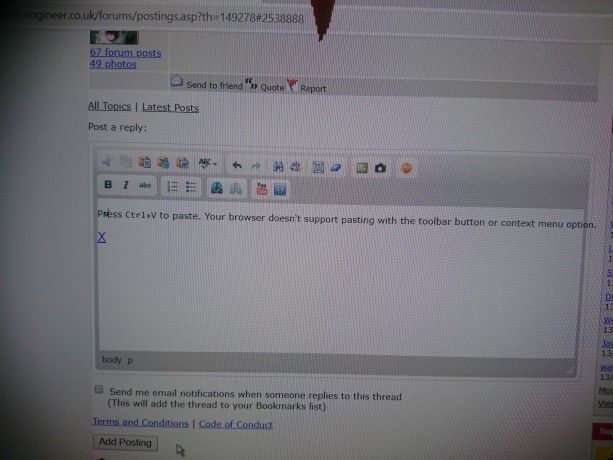A classic example of convenience colliding with security!
The security problem in this example is Browsers and Websites running certain Apps or script tools, especially Javascript, can't tell the difference between a mouse click entered by a real human being and a mouse click generated in software by malware. Forcing the user to paste by entering the ctrl-v keyboard combination guarantees a real person is in control, rather some dodgy code Silly Old Duffer naively downloaded from a website run by the Mafia!
Very unusual for any web service serious about security to allow passwords to be cut, copied or pasted. They have to be typed in by a human. Others are strict about all data entry. In private doing local stuff on your own computer – word processing, spreadsheets, email etc, – there's no harm in mouse pasting. It's being on the web that makes pasting unwise.
There are ways of re-enabling click pasting on the web but it's not wise to bypass a sensible security measure just to avoid typing ctrl-v. Doing so is roughly equivalent to leaving your car engine running while you pop into a shop…
Dave
Edited By SillyOldDuffer on 14/02/2020 12:07:34
Samsaranda.