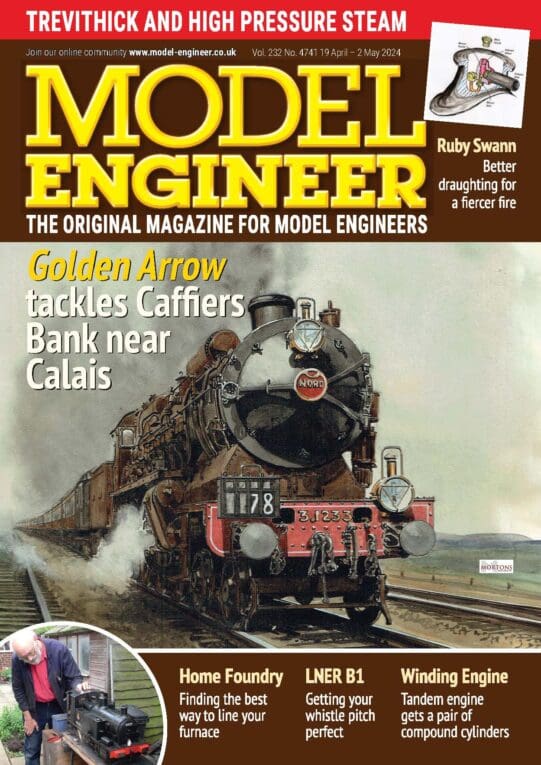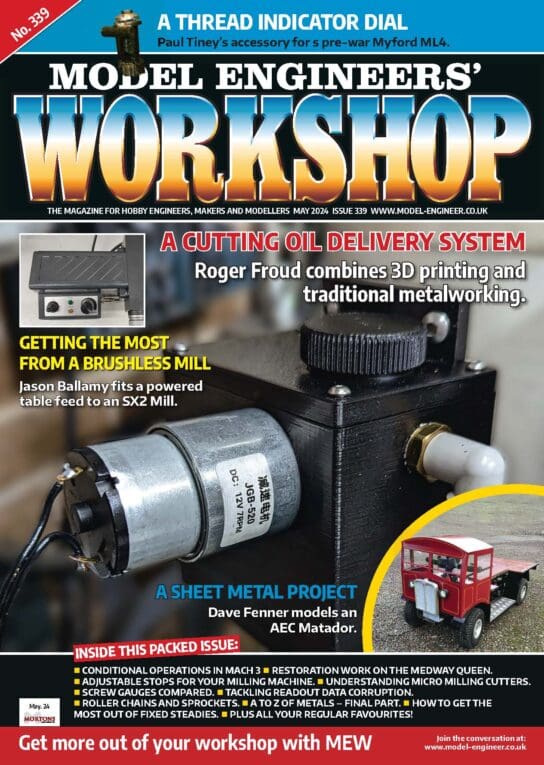For subscription enquiries please get in touch with the Mortons Media Group customer service team here, or read the Subscription FAQs below.
Forum FAQs
How do I register?
You can register here. If you have already registered either Model Boats or Model Engineer, you will have an account on both sites with the same login details, you can log in here. Once you have filled in the registration form, you must verify your email address by clicking the link on the email sent to you, please check your Spam/Junk folder if you can’t see this in your inbox.
I can’t remember or don’t know my username!
Don’t worry, you can log in with either your username or email address.
I don’t know my password!
Don’t worry, you can reset your password here, enter your email address and a password reset email will be sent to you. Don’t forget to check your Spam or Junk folder for this email.
Why can’t I change my username?
Once a username has been set this can’t be changed. If your username has been migrated over from our old forum (pre-September 2023) this may have changed due to incompatible characters on the new system.
Why won’t the registration form accept my username/password?
Usernames must be lowercase letters and numbers only. Capital letters, spaces and special characters are not allowed.
Passwords should be at least 10 characters containing a mix of letters, numbers, capitals, and special characters (@, #, *, etc.), some special characters are not allowed such as a backslash ( \ ).
How do I change my Profile/Cover Photo?
Go to >Profile>Change Profile/Cover Image. You can drag and drop an image onto this page, crop and save your new Profile Photo.
How do I post photographs on the forum?
You can add up to 12 photos to your post reply, these can be uploaded directly from your computer or phone in the post editor. Press the photo icon at the top of the post-reply box. You can also enter the URL of any photo on the internet to embed an image. Please note there is a 8Mb maximum file size restriction. Mobile is in beta mode and you may need to rotate your phone to landscape to see all of the upload options. Please note that images with an apostrophe in the filename won’t upload.
How do I add a video to my post?
Just paste the YouTube URL into your post reply on its own line and this will convert to an embedded video when your post goes live.
How do I create a gallery?
Go to and click on ‘Gallery’, from there you can create and edit your galleries. Please note that images with an apostrophe in the filename won’t upload.
How can I message a forum member?
Go onto the user’s profile and click ‘Private Message’.
Can I delete/edit my post?
You can’t delete your post. You may edit your post for up to 30 minutes, after this time you will not be able to edit it again.
How Can I delete my account?
You can request this on the form below.
How do I report a post?
Open the Topic, on the top right of the first post you can click ‘Report’ to report the whole topic. To report a single reply click ‘Report’ on the top right of the reply.
Who are the Moderators?
These are the moderators for this forum:
| | Colin Bishop 1 month, 2 weeks ago |
| | Diane Carney 1 month, 2 weeks ago |
| | JasonB 46 minutes ago |
| | Model Engineer Editor Never active |
| | Neil Wyatt 3 days, 5 hours ago |
| | SillyOldDuffer 27 minutes ago |
When logged in you can go to their Profile and start a Private Message.
Why doesn’t something look/display correctly?
It could be that you are using an unsupported browser or device. Please check again using another browser or device to see if everything looks OK on that. Check that your browser is up to date. Commonly supported browsers are Chrome, Safari, Firefox and Edge. You may find if you are using older or unsupported browsers such as Internet Explorer, older versions of Windows below Windows 8, or older mobile devices, then certain features of the website won’t work or display correctly. If you are using a mobile device you may also experience some display limitations, using the device in landscape should resolve issues with uploading images or playing embedded videos.
What are the forum rules?
You can view the Forum Code of Conduct here.
What are the Terms & Conditions?
You can view the Mortons Media Group Terms & Conditions here.
What is the Privacy Policy?
You can view the Mortons Media Group Privacy Policy here.
Classified Advert Help
How do I sell something?
Go to and select Classifieds, then Create Ad, fill in your Classified details, preview and save. That’s it. Listings will be live for 90 days. Remember our Classifieds section is for private sales only, for trade sales please contact our Advertising Team.
How do I manage my Classified Ads?
Go to and press ‘Classifieds’, you can edit your listings from there.
I’m having trouble listing a Classified, what should I do?
Once you have registered here.
You can then login here.
Note: You may need to refresh your browser once logged in to see the full menu.
If you have already registered and need to reset your password do this here, you may need to check your Junk/Spam folder also.
You should then be able to list your bike for sale by going to >Listings>Create Ad.
Please ensure you press ‘Publish’ after the Preview page.
You can edit your listing by going to >Classifieds>Manage.
If you are still having issues you may need to try a different browser or device.
Note: Photos have a maximum upload limit of 3mb.
There are a couple of sites you can use to reduce your images, the first is Adobe, which we would recommend, it’s free but you need to register.
The second one where you can just upload and compress an image without an account is img2go.com
Subscription FAQ’s
How do I take out a subscription?
You can take out a magazine subscription here.
How do I renew my subscription?
You can renew your subscription on the Classic Magazines My Account here.
How do I access the Magazine Digital Archive?
Here you can access the digital archive for Model Boats, Model Engineer and Model Engineers Workshop. You will need your email address and Customer ID. Your Customer ID number is a 6-digit number on the front of your magazine’s delivery sheet, if your ID has less than 6 numbers you will need to add a leading zero, e.g. 1234 would be 001234. You must have an active digital subscription to the magazine to access this archive.
How do I access my Pocket Mags Digital Subscription?
First, click your activation link and log into your Pocket Mags account, you will then be able to access your subscription in your Pocket Mags Library.
More Subscription Help
You can view the Classic Magazines FAQs here.
Contact Forms
Please read the FAQs above, if you still need help you can contact us using one of the forms below.
Forum Help Contact Form
Please read the FAQs above before getting in touch. You can also private message the forum moderators with questions. The moderators for this site are:
| | Colin Bishop 1 month, 2 weeks ago |
| | Diane Carney 1 month, 2 weeks ago |
| | JasonB 46 minutes ago |
| | Model Engineer Editor Never active |
| | Neil Wyatt 3 days, 5 hours ago |
| | SillyOldDuffer 27 minutes ago |
Subscription Help Contact Form
Please read the FAQs above before getting in touch.