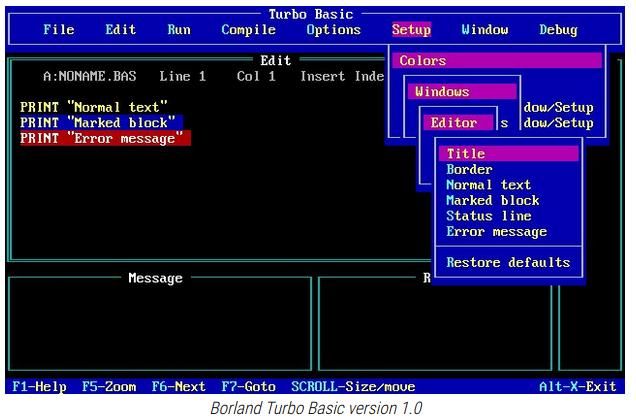Borland compilers came with an Integrated Development Environment, which allowed the programmer to edit, compile, run and debug programs from one place, rather than typing in lots of commands at a prompt.
This screenshot and short overview is on the web:

I guess the TBH file is understood by the program that provides the IDE. The TBH may contain the information typed out when F1 is pressed (Help), but may also configure all the IDE menus. Note Borland's IDE is a DOS program with GUI-like features, which Borland and others delivered in non-standard ways before Microsoft came up with a real GUI, MS-Windows,.
I've used Borland C++ which has a similar IDE. Part of it manages 'Resources'. These provide an interface to the Windows GUI, and hide a mass of tedious detail from the application programmer. Resource definitions, including help text, end up in a sort of configuration file. It's meaningful to Borland compiled programs, but nothing else. I suspect your TBH file is the same concept – a way of customising help for use by Borland programs that understand how to decode it. In the early days, separate Resource files were much used to internationalise software. By swapping Resources files the IDE would do its stuff in other languages.
What do you hope to find in the TBH? Hacking into it may not reveal much of value.
Dave
Nick Clarke 3.