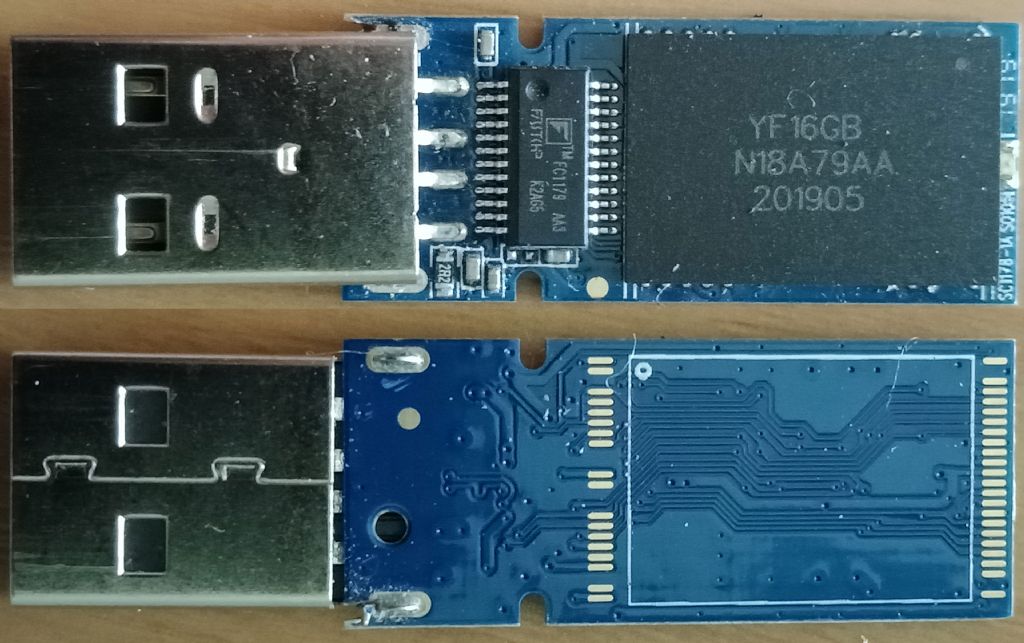Thanks for all the advice so far gentlemen.
For clarification, here are a few more notes regarding the USB card and (I presume) its contents …
- The images were taken in the UK and posted to me in Australia,
- I have no idea what camera, computer, or software he used*,
- My desktop PC runs Windows 7 Home Premium,
- My old IBM ThinkPad laptop runs Windows XP Pro V 2002,
It looks like incompatibility is high on the list Dave (SOD)!?
I had noticed that the USB plug wobbled relative to the black injection moulded body of the device. It had spent 26 days in the postal system, which raised a couple of questions …
- Was the device damaged physically?
- Was there a broken connection?
I decided to pull it apart, only to find it was intact. See this ‘top and bottom’ image.

Holding the ‘skeleton’ by its PCB edges, I again plugged it into the PC (and the laptop). That was when the LED revealed itself, flashing in a typical pattern and then remaining lit.
Plugging the device into both PC and laptop this morning showed the same symptoms, i.e. the rapid flashing lasts about five seconds when plugged into the PC, but only about one second when plugged into the laptop. The same (error) message appears briefly on the laptop.
The LED, visible on the RH edge of the PCB (top image), didn’t show through the black moulded case. Now it does, through a 2mm hole I drilled in the case.
*With such bad news about the CV19 spread, I’m worried that I still have had no response from my UK friend.
Many thanks for your help so far.
Sam
PS Dropbox it'll be next time
Sam Stones.