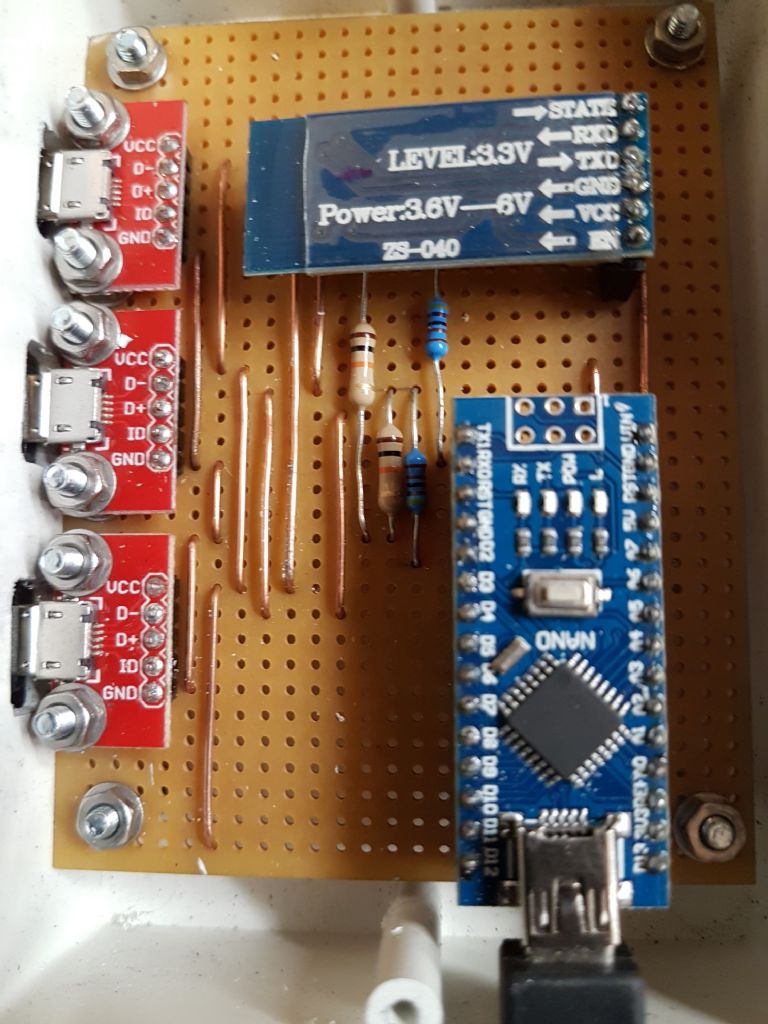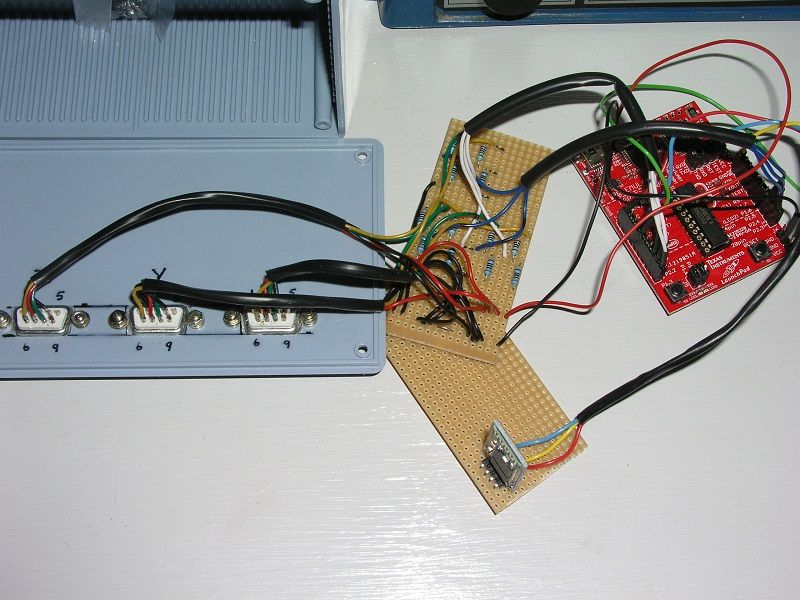I built mine using perfboard and an ATtiny85 (an 8 pin microcontroller) as seen here, which also shows a much reduced schematic.
I used Igaging scales from Taylor Toolworks, a US ebay supplier, that even after shipping, taxes, etc was still cheaper than any UK supplier, and the cheapest Android tablet I could find.
The scales, while they use USB cables are not USB compatible, they use a +ve, -ve, clock and data for pins 1-4, the first 3 can be joined together across all axes to common pins, then you just need the data pin from each axis to go to a separate pin on your microcontroller.
A real USB connection uses +ve, D+, D-, -ve for pins 1-4, the 5th connection is for the ID which is floating in the case of a B device, or tied to ground for an A device. As mentioned above, the scales do not use true USB and even mess with where +ve and -ve are connected.
It is also worth changing the cables for shielded ones as the original ones can cause resets if they see EMI spikes from motors or similar – I had this happen quite often while I was still using the original readouts.
Be aware that the scales may also need to be calibrated, and while you can use a feedback calculation based on a reading and distance measures, the correct cpi value for Igaging scales is 2560 – found on the Schumatec OpenDRO website (the default cpi value in TouchDRO is 10,000 which is way too high).
Zebethyal.