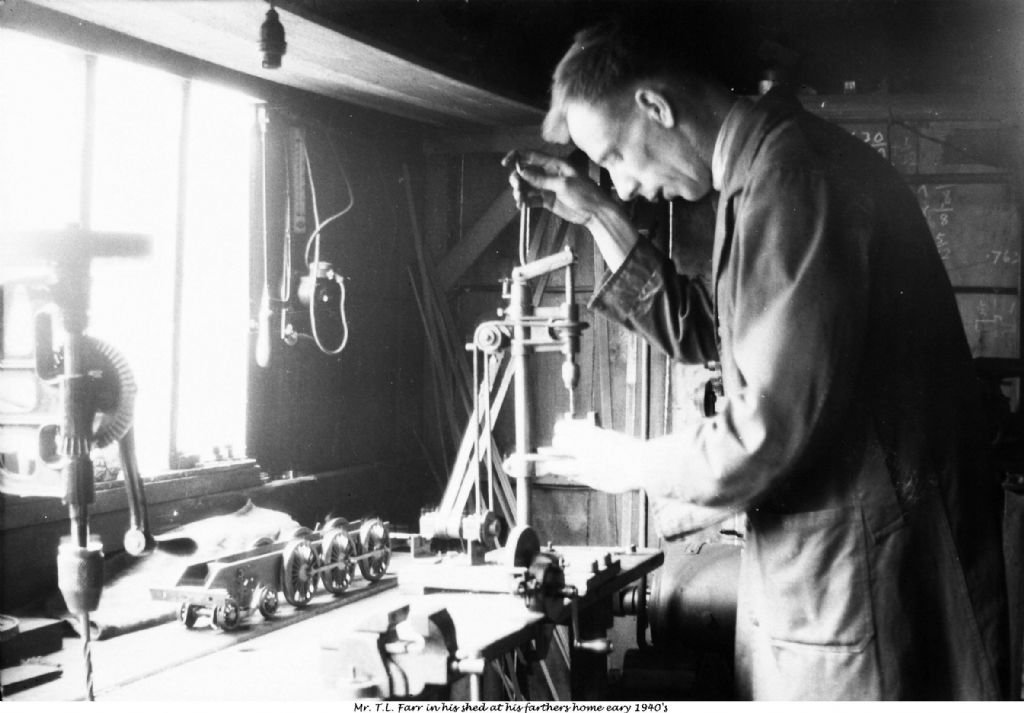Hi, my Nikon Coolscan is connected to the computer via a SCSI cable and hence the computer needs a SCSI adapter. When I first bought this scanner, which is secound hand, SCSI adapters were fast going out of fashion and the seller was not willing to sell his, however at the time my local PC World store had two suitable ones left. Which was lucky for me.
I may well be able to get a SCSI to USB adapter, but these may not work with all SCSI devices, and not only that I don't have time to chase after one and only to find that some aspects of the scanner won't work correctly, therefore I'm happy to stick with my dedicated computer with Windows 2000 Pro. The upgraded software that I downloade from Nikon at the time works very well, and I've scaned many negative with very good success so far.
I do also have a Canoscan scanner, but that isn't as good as the Nikon, and the SCSI adapter that came with it, isn't supported past Windows 98 secound edition. I don't use that one very often.
Sam, I do like your setup for photograghing negatives. I had similar thoughts when figuring out how to scan a couple of black and white negatives of my farther in his shed, which were on the old 127 roll film. However I purchased one of Canon's latest flat bed scanners which had facilities for scanning 35mm film and slides, but a more expensive one could do 127 roll film as well, but that was not available locally. The two scanners were much the same, it was really just the mounts for holding the film that was the real differance, I was able to adapt mine using black card, it was just a bit fiddlely to get the negatives lineed up correctly, but it worked OK. There was some additional software with the more expensive one, but I had adequate sofware to use.
Regards Nick.
P.S. here's one of the photos that I scanned of my farther in his shed.

Edited By Nicholas Farr on 31/05/2013 21:53:46
 Nicholas Farr.
Nicholas Farr.