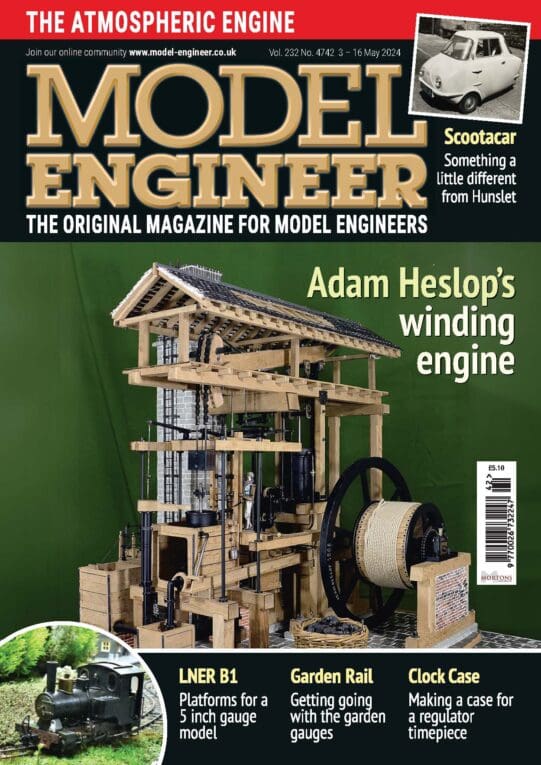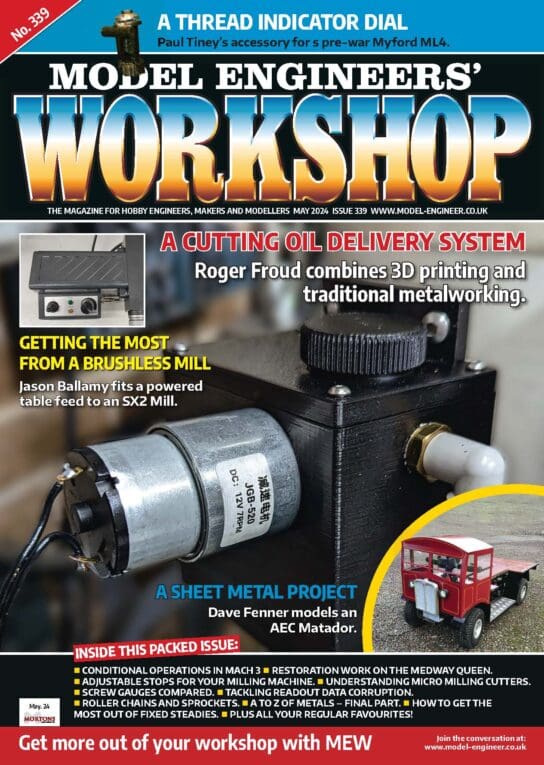I expect this to be my final post on this Topic, Bazyle, so might as well make it a long one.
… I have no idea whether you have installed the App, but if you ever do, then you will find this short essay in the ‘Help’
.
Barometer & Altimeter
About
NOT supported due to the lack of an integrated barometer:
iPhones up to iPhone 5S
iPads up to iPad Air, iPad Mini 3
iPhone SE
Watch 1. Gen
Watch 2. Gen
All other and newer devices are supported
Barometer
Barometer uses the barometric pressure sensor and displays the raw data as ‘station pressure’. Barometer also uses the built in GPS to determine your ‘station altitude’. Using the altitude and station pressure measurements, Barometer calculates the barometric ‘pressure at sea level’ (altimeter setting) which is used in weatherforecasts worldwide.
Hint: Horizontally swiping over the graphic let’s you adjust the marker at will!
Tap the barometer and the needle shows you whether the trend is falling or rising.
Longpress on SET allows to set an exact value for the marker.
Tap anywhere on the screen to switch between different displays including the default sea level pressure, marker value or marker date.
Altimeter
Altimeter uses the barometric pressure to determine your change in elevation (relative elevation). It requires a reference pressure setting in order to calculate the pressure and elevation difference. Altimeter also uses a reference altitude. This is the altitude at which the reference pressure was recorded.
Warning: The barometric height formula / altimetry contains a lot of factors and can only be exact if you include information such as temperature and a good model for air density. This application uses a simplified formula and assumes an atmosphere with equal air density at every altitude. The calculated values are an approximation! Never use the information from this app in order to make any decisions that require exact knowledge of your altitude! By using this application and acknowledging the warning displayed when you first open the Altimeter you agree that you are aware of this fact and the author can not be held responsible for any damage that is a result of you not using the proper devices in order to determine your altitude.
Trend
This view shows you all measurements stored during the last 30 days. You can choose the displayed timeframe and adjust some settings for this view on the Settings page. There is an interactive timeline included. Simply move your finger over the graph in order to move the timeline marker to different positions. A slightly orange horizontal line is drawn at the current marker value.
Important: The app can only record data for the trend when active. It does record new data everytime you open the app, use the “Set” button or bring the widget to display!
Settings
Units: The pressure and altitude units used throughout the App.
Secondary scale: Allows you to show a second smaller scale with a different unit on the Barometer.
Decimals: Different units require a different amount of decimals in order to guarantee enough precision. You can however influence the amount of decimals and either use the default setting or less decimals.
Face: Select a different layout for your Barometer.
Use GPS: For the Barometer and its sea-level-correction it is important to know your height. This enables or disable GPS. With GPS enabled the Barometer screen shows a little indicator telling you whether GPS accuracy is good (green) or poor (orange).
GPS correction: Some users reported their iPhones don’t always get their GPS altitude right and are constantly off a couple of meters/feet. If you happen to know your exact altitude and it does not exactly match what the GPS is telling you, you can enter a correction value here. This will be added or substracted to every GPS reading.
Keep updating GPS: If turned on, the App keeps the GPS active whenever the App itself is active. If turned off, the App will update it’s location only after being brought to front and then deactivates GPS after a few seconds.
Station Altitude: With GPS disabled this sets the station altitude for the Barometer and the sea-level-correction.
Show Marker: Show a little orange marker on the Barometer. This marker can be used to track pressure changes. It is a visual helper only that allows you to see if the barometric pressure has been rising or falling since you last adjusted the marker. This setting also enables or disables the marker line on the Trend view.
Displayed Pressure (Trend): The analog Barometer can show sea-level corrected pressure values (default for Weather usage) or station pressure
Displayed Pressure (Trend): The trend view can (as of now) display two kinds of information: Every recorded measurement corrected to sealevel for better comparison or the raw value of every recorded measurement (station pressure)
Dynamic Y-Axis: By default the Trend view displays the same range that is visible on the analog dial. With dynmaic Y-axis enabled the maximum and minimum displayed in trend view will be calculated from all recorded measurments that are beeing displayed.
Export trend data: This will create a CSV file of all your trend data (last 30 days) and allow you to share or save it using iOS features. Please note the data of the export is saved with pressure and altitude units as selected for the barometer. Exported values are date of measurement, station pressure (sensor raw value), station altitude and sea level corrected pressure.
Clear History: Resets the trend view and deletes all locally stored data. Barometer never uses your internet connection and never shares your recorded measurements with anyone. They are however included in your iPhone Backup.
.
MichaelG.
 Grindstone Cowboy.
Grindstone Cowboy.