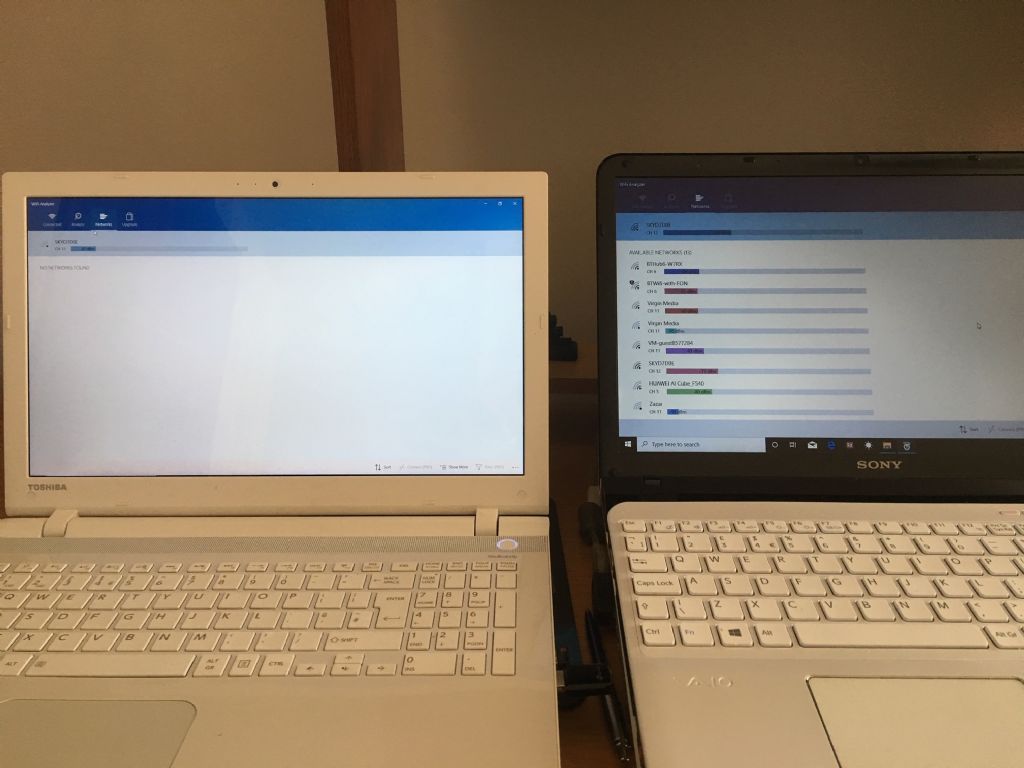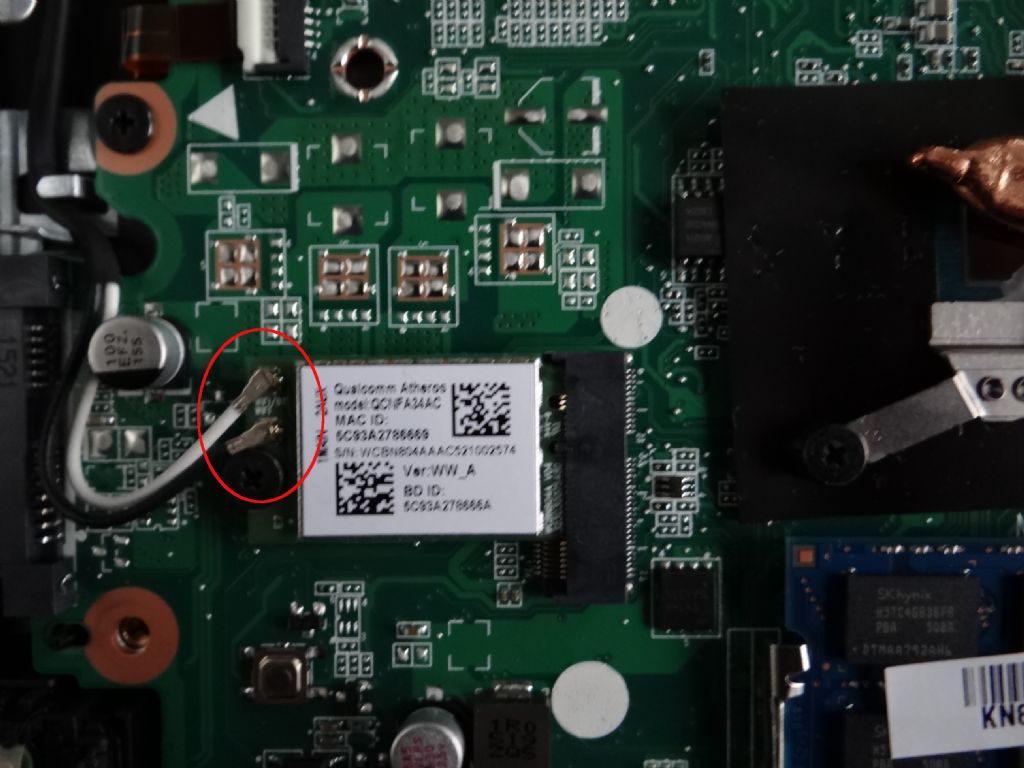WiFi is best line of sight with no obstructions, even structures in teh house, chimneys, electric cable locations and water pipes as well as wall materials will impact the signal.
The 2.4Ghz range has better distance than 5GHz as well. We moved house recently and I decided to use the higher speed WiFi in the firewall. Bad move, the laptop gets no signal inthe office and the rest were flaky. Laptop only worked if I used another Access Point (AP) to use as a bridge. Dug out an old Cisco Wireless AP, signal better but low speed, connections more stable, laptop still does not work without the bridge.
Purchased a new high speed AP, mostly stable, work laptop still needs bridge.
Best option relocate internet point to Office, and hardwire work laptop. WiFi AP will be closter to center of the house, all should be fine.
Don't troch the antenna in the laptop, you can do nothing, if possible use an ethernet cable.
I am speaking as a senior network engineer employed by a major US telco supporting Data Center networks, I used to be Cisco certified on wireless but let it lapse as it was nto needed.
 Harry Wilkes.
Harry Wilkes.