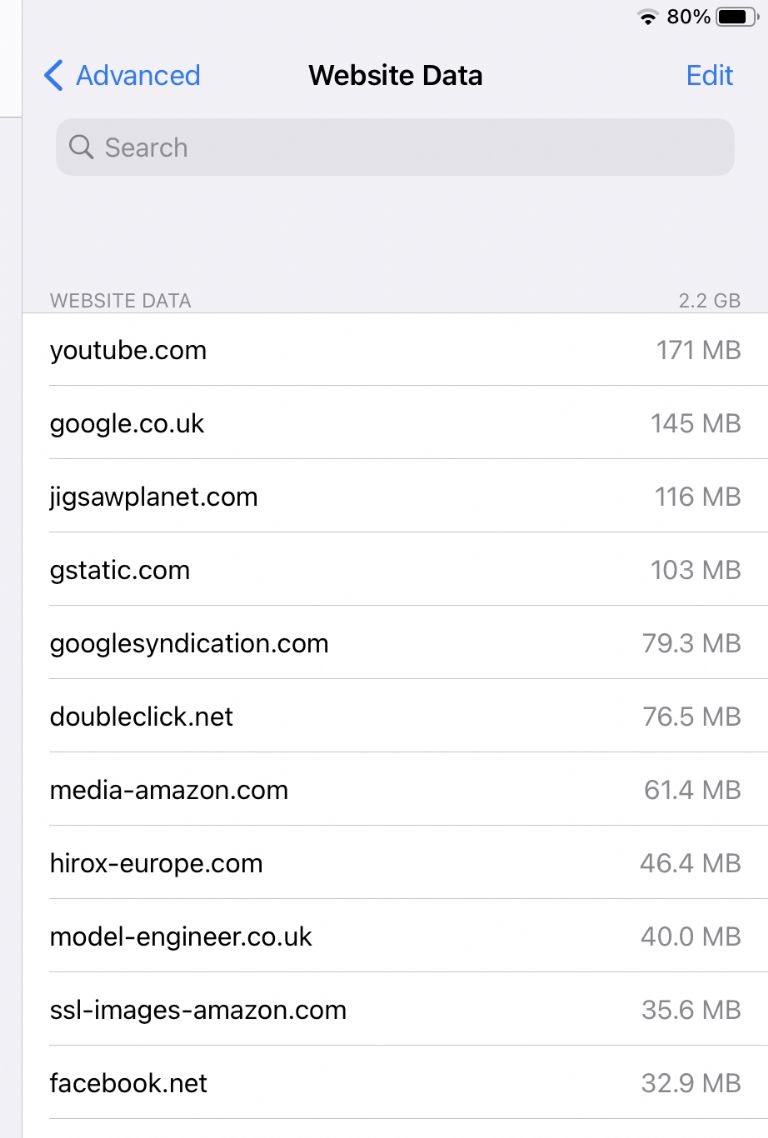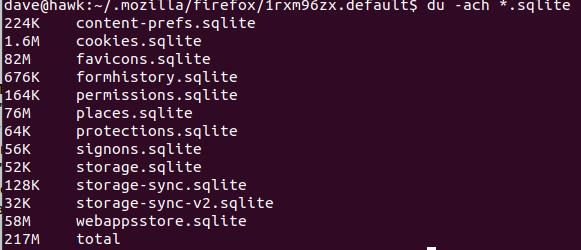As others have noted, what Michael is seeing is cached data and not cookies. Cached data is used to minimise network traffic and also to reduce page load times.
For example, when viewing this site, I regularly see the same adverts and images over and over, so rather than my browser downloading them each and every time, they are downloaded only once, only to be downloaded again after a preset expiry time or when they change.
As far as I am aware most browsers allow the user to control the maximum cache size, but this is often an advanced setting and should be left well alone.
Cookies, on the other hand, are small. They are restricted to a maximum of a few kilobytes each, and a browser will only store a limited number of cookies for each site.
Cookies are not the malignant force that so many seem to think they are, but can instead be very useful. For example, I like it if I visit a shopping site, don't complete my order and come back a few days later to find my shopping cart still contains the items I have added. Or when I visit a forum such as this which has saved my login information to save me typing it in again.
Of course, cookies, like most things, can be used for nefarious purposes, but do I really care if a site shows me ads related to my interests or not, I tend to ignore most ads anyway. It should be noted that only the site that placed the cookie can read it. Cookies can not be used for transferring data from one site to the next.
I routinely accept all cookies, and rarely delete them unless I am working on a computer that is not my own, The time, hassle and inconvenience really isn't worth it.
Clive
 Fowlers Fury.
Fowlers Fury.