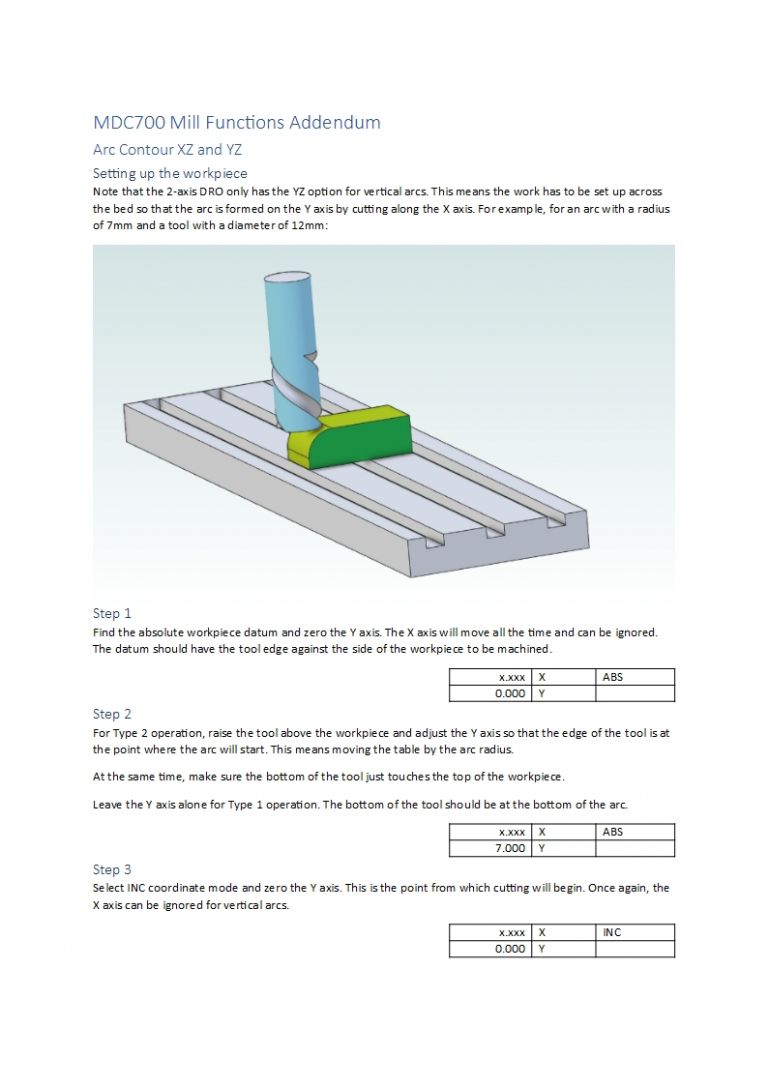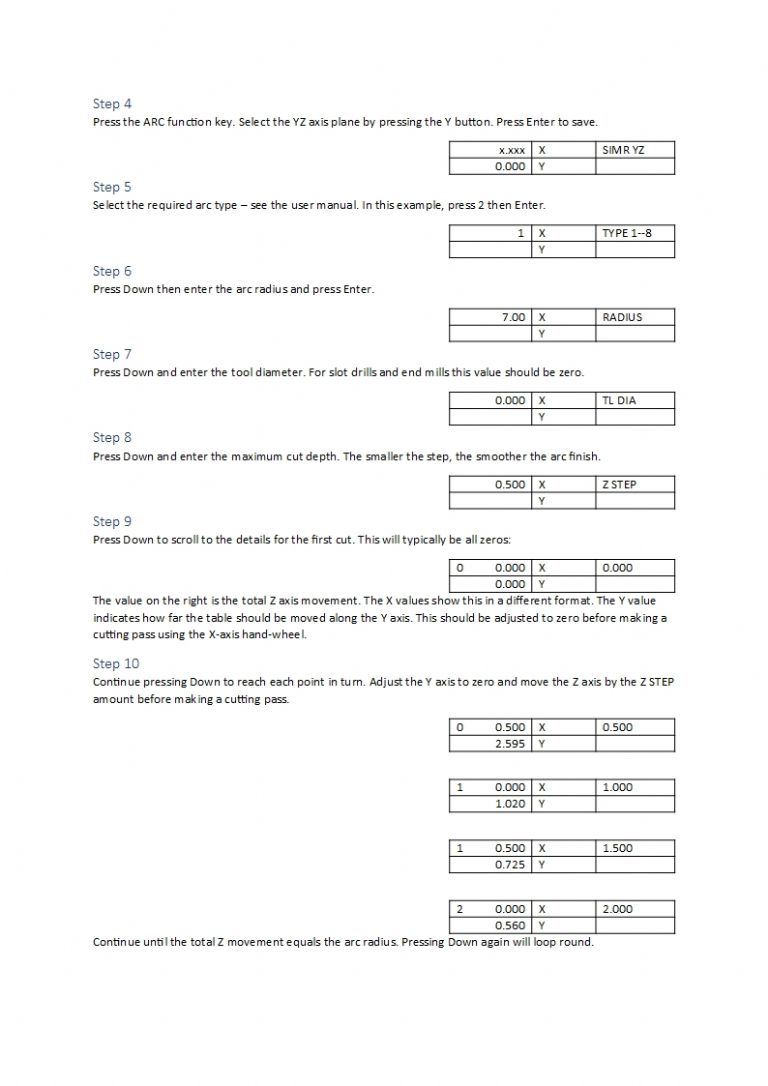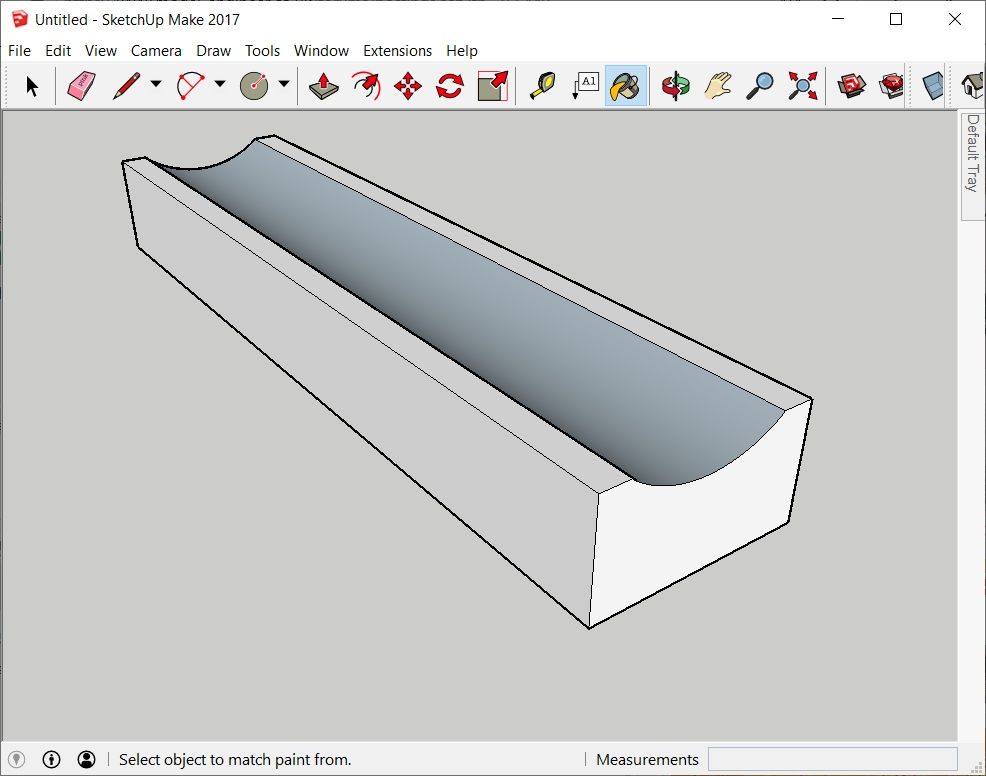JasonB: I just downloaded the Sino manual and the parameters are:
- Processing plane (XY, XZ or YZ)
- Centre coordinates
- Radius
- Tool diameter
- Maximum cut
- Start angle
- End angle
- Tool diameter modification (inside/outside arc)
This makes far more sense to me than my Easson, which substitutes the Start and End Angle parameters (6 and 7 above) for the Start and End Coordinates. This makes it difficult if not impossible to program an arc of something other than 90deg. Also, it seems to get confused when I try to program a 180deg arc in the XZ or YZ planes, though of course this can be done in two steps with opposing 90deg arcs.
I was hoping for something more intuitive and dynamic from a DRO with a graphical display that wasn't cheap! I'm also amazed by the poor quality translation in the manual. For example, the manual states an advantage of the R Function is that it 'can machine virtually all kind of ARC, even the intersected ARCs', however the Simplified R function's disadvantage is that it 'cannot machine more complicated ARC such as interested ARC and etc.'. Perhaps someone could help with a translation from Chenglish to English?
Mike Donnerstag.