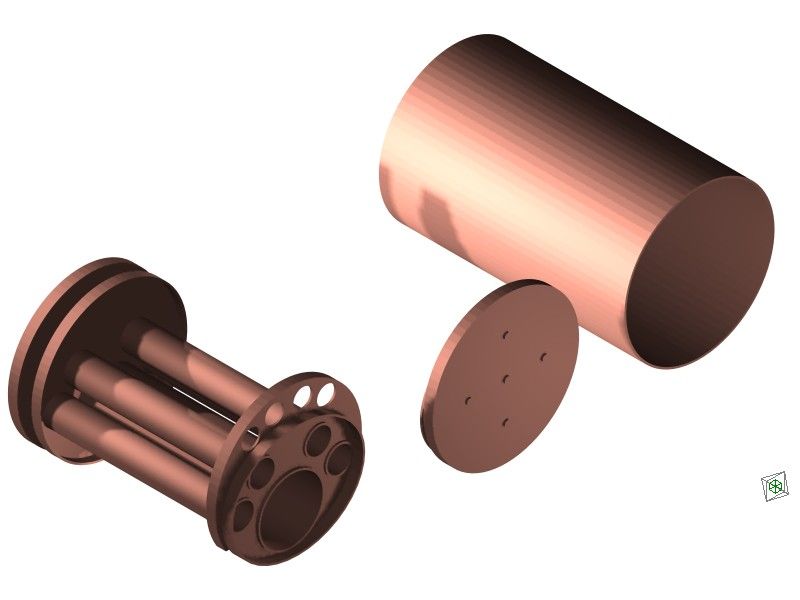I can also recommend TurboCAD, which I've been using for many years, and Fusion 360, which is a fully fledged parametric program made by AutoDesk. Whereas older versions of TurboCAD are very reasonably priced, Fusion 360 is totally free for students and home users.
A word of warning though. All powerful CAD programs are large and complex, and take a considerable period to master. Many people are seduced into using one with the mistaken belief that they will be productive in a week or so. For most people it just doesn't work like that. They get despondent after several weeks of encountering errors with no obvious solutions and then simply give up. If you've never used a CAD program before, be prepared for a steep learning curve and don't give up.
If you persevere you'll get there in the end, and the rewards will be immense. I can create rough drawings with TurboCAD faster than I can draw on the back of the proverbial fag packet, then, with a little more effort, transform them into fully detailed and dimensioned drawings in 2 and 3D. But it didn't come overnight. My first set of drawings for a knurling tool took me about a month, I can now do the same thing in an afternoon or so. Practise, and more practise, gets results.
Anthony Gibson.