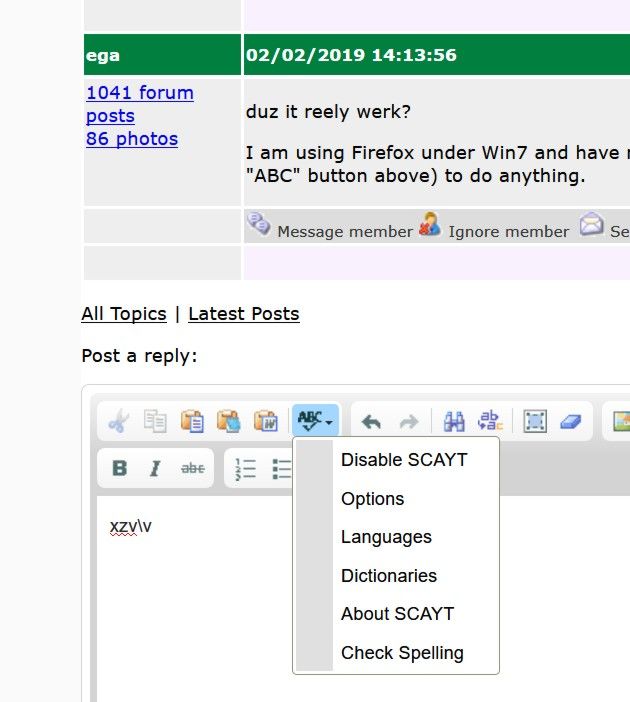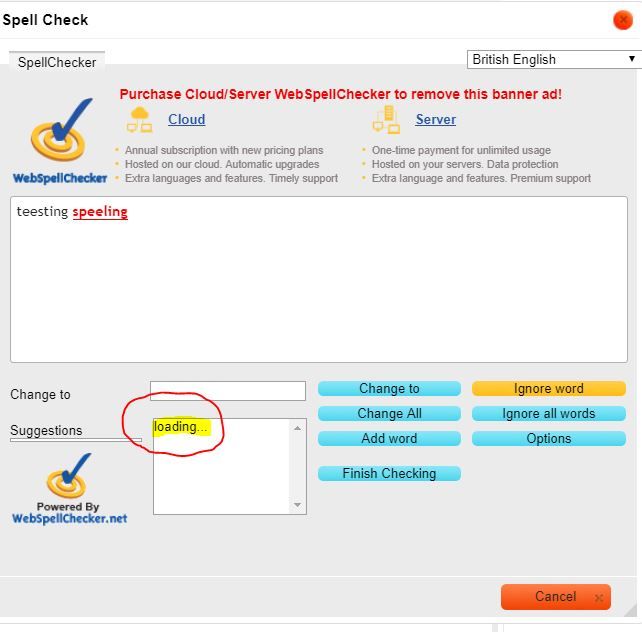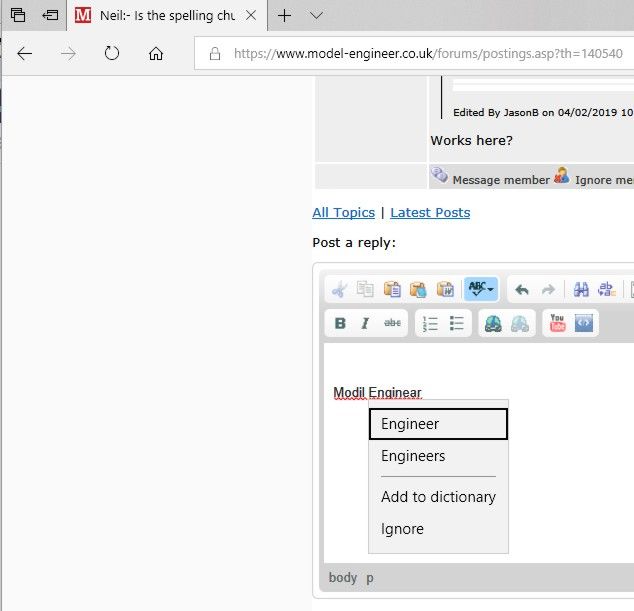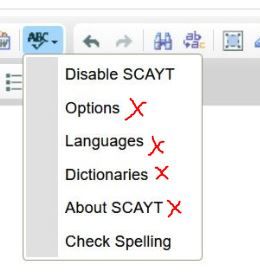Posted by FMES on 03/02/2019 12:56:58:
Why not just use a standard word processing program to compile the text and then copy and paste it in?
Regards
One reason to be a little careful with word processing programs is that the post can end up much bigger than expected and/or contain format instructions (like tables) that the forum can't cope with. The forum is a delicate little flower – not unusual to see posts with content escaping out of the box into the adverts, or strange characters, or missing bits.
A way of unexpectedly increasing the size of a post with a Word Processor is to type in a font not already known to the forum. If a 'new' font is used, its definition is added silently to the plain text typed by the user. Not a problem unless the font definition, which has priority over anything the user types, causes the maximum post character count to be exceeded. There are other bloat possibilities – word processors are full of smart features, some going well beyond what a web-site editor might understand.
Rather than background editing for the forum with a word processor it's safer to use a Text Editor because they don't do any fancy formatting. What's pasted onto the forum from a text editor is automatically limited to bog-standard plain text, and very unlikely to cause a problem.
All the user has to do is install a text editor, switch on the spell-checker, and learn how to use it. Not everyone will wish to follow this advice! It's a right bother compared with having a built-in spell-checker that works. Nothing is ever easy…

Dave
Edited By SillyOldDuffer on 03/02/2019 14:02:13
Enough!.