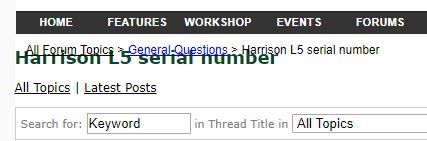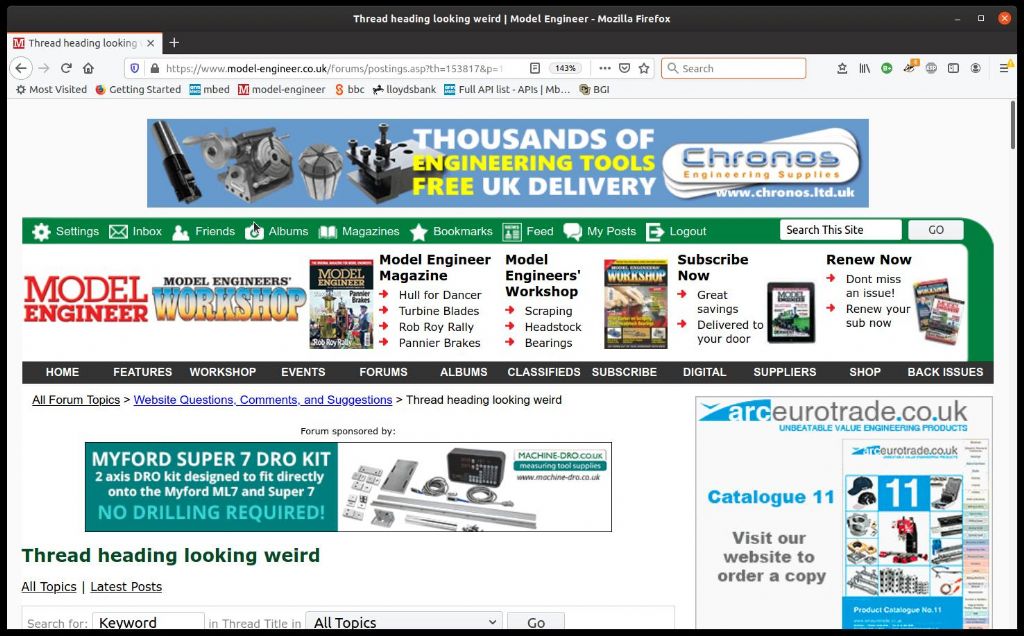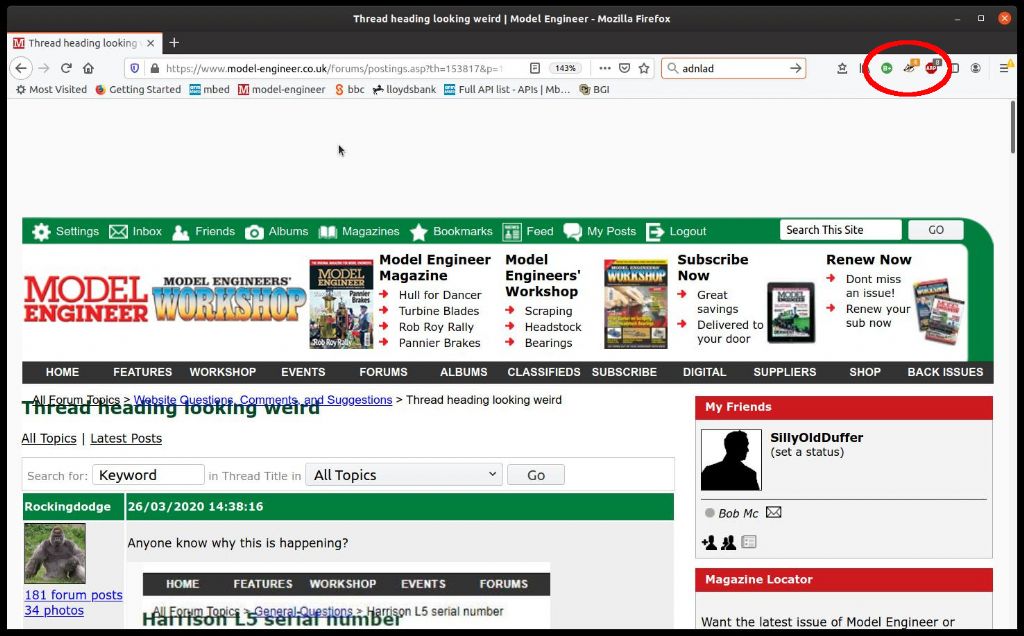Thread heading looking weird
Thread heading looking weird
- This topic has 50 replies, 15 voices, and was last updated 16 August 2020 at 13:55 by
 Michael Gilligan.
Michael Gilligan.
- Please log in to reply to this topic. Registering is free and easy using the links on the menu at the top of this page.
Latest Replies
Viewing 25 topics - 1 through 25 (of 25 total)
-
- Topic
- Voices
- Last Post
Viewing 25 topics - 1 through 25 (of 25 total)
Latest Issue
Newsletter Sign-up
Latest Replies
- MicroSet3 timer – help to set for tacho
- My week this week! My workshop videos
- New member – mid 50s Zyto Lathe
- Making Unimat DB/SL Steadies
- Reference lines for dimensions – Fusion 360
- Using Old Bits and Pieces
- Open Day at Warrington
- Crank pin re fixing
- Herbert B Drill Pulley and Lubrication
- Dickson Tooling Offer