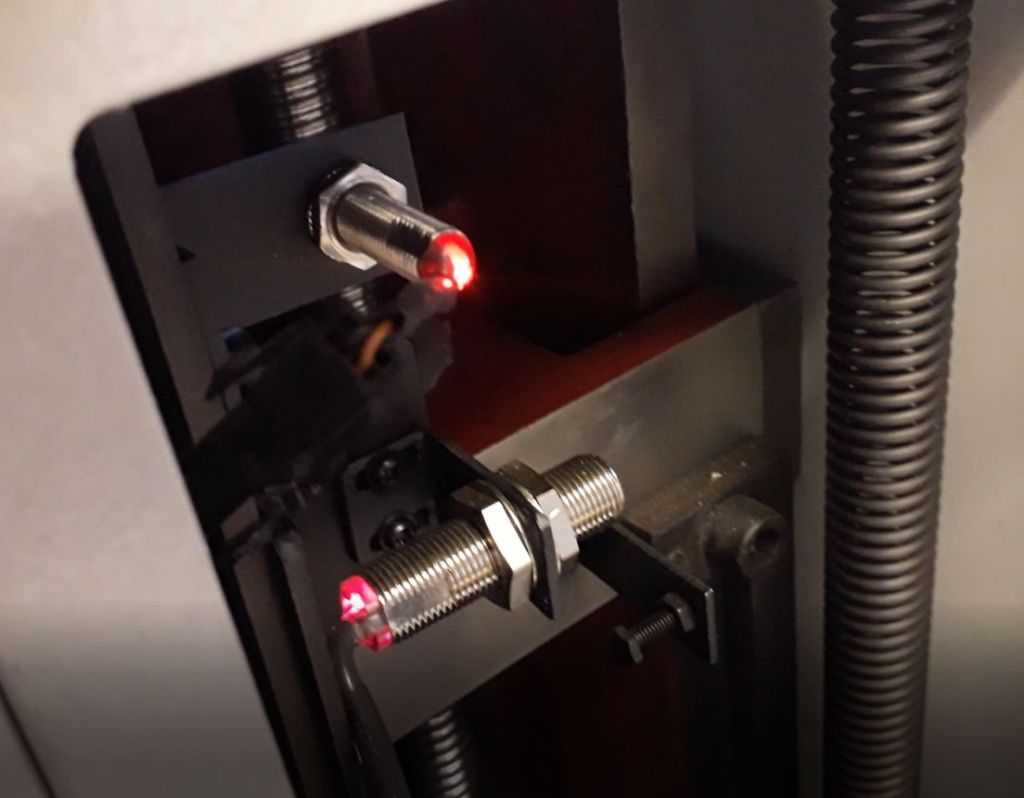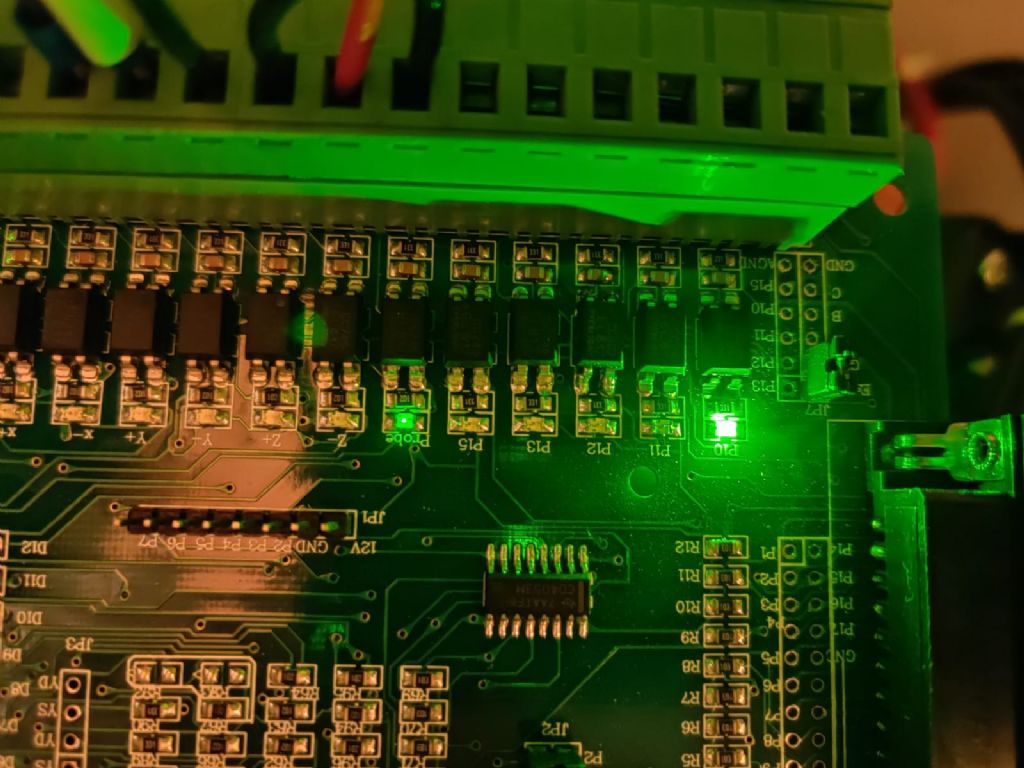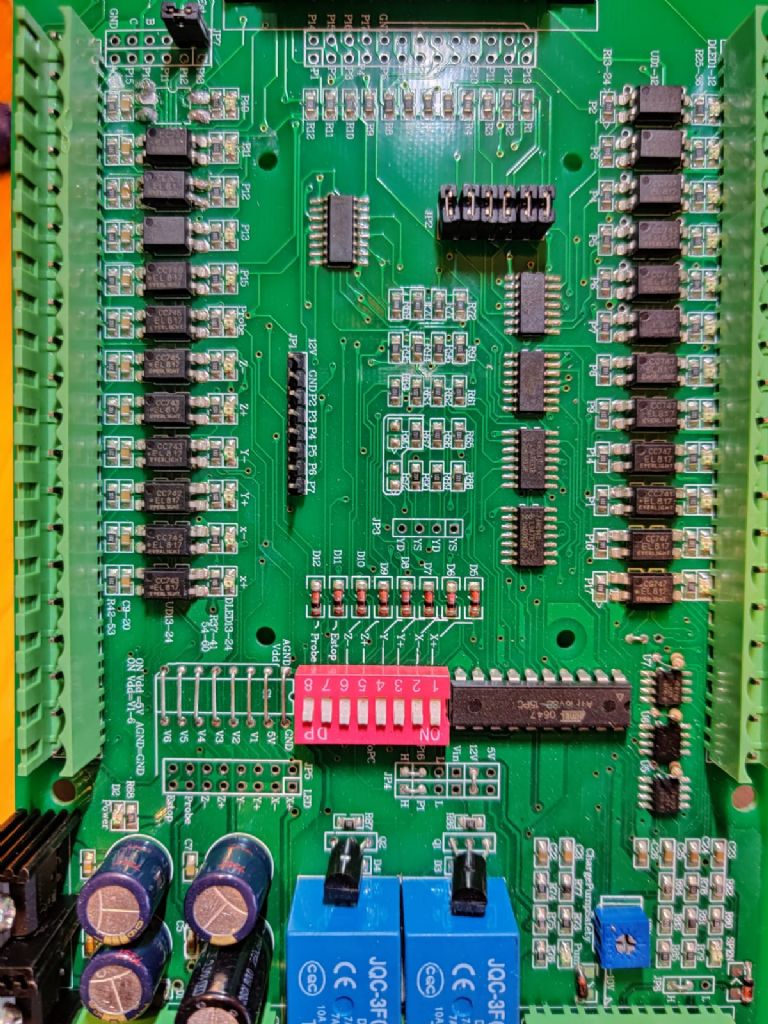Sieg KX3 Controller Board Dying?
Sieg KX3 Controller Board Dying?
- This topic has 11 replies, 5 voices, and was last updated 24 October 2020 at 16:50 by
Nicola Casali.
Viewing 12 posts - 1 through 12 (of 12 total)
Viewing 12 posts - 1 through 12 (of 12 total)
- Please log in to reply to this topic. Registering is free and easy using the links on the menu at the top of this page.
Latest Replies
Viewing 25 topics - 1 through 25 (of 25 total)
-
- Topic
- Voices
- Last Post
-
- Model Turbines 1 2 … 24 25
- 28
- 8 June 2025 at 21:45
Viewing 25 topics - 1 through 25 (of 25 total)
Latest Issue
Newsletter Sign-up
Latest Replies
- Is Evo-stik impact adhesive good for wood to plastic? Is bond long lasting?
- Painting machine tools, cannot find thread
- Anti Virus software
- Chester Champion mill 3 phase questions
- Making ARC’s ‘Versatile Milling Vise’ a little more versatile.
- 30w low voltage PWM controller
- Model Turbines
- Cheap rust removing solution
- Watts Precisian level
- Boiler Design – issue 4765