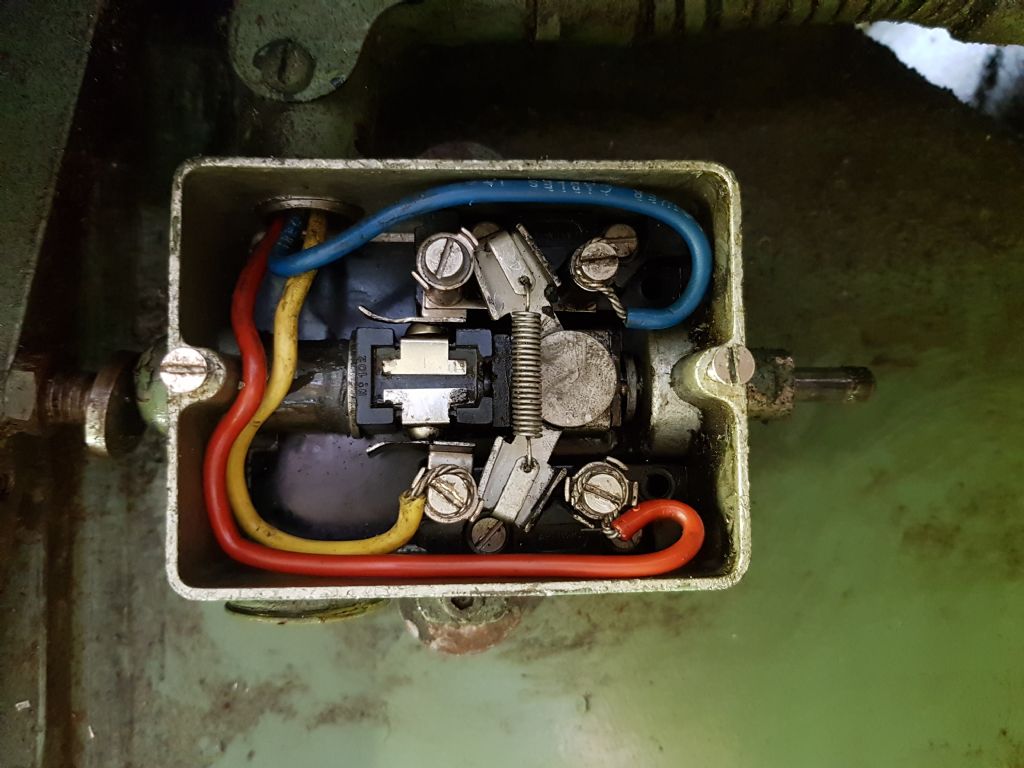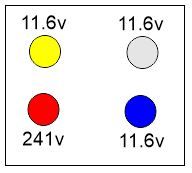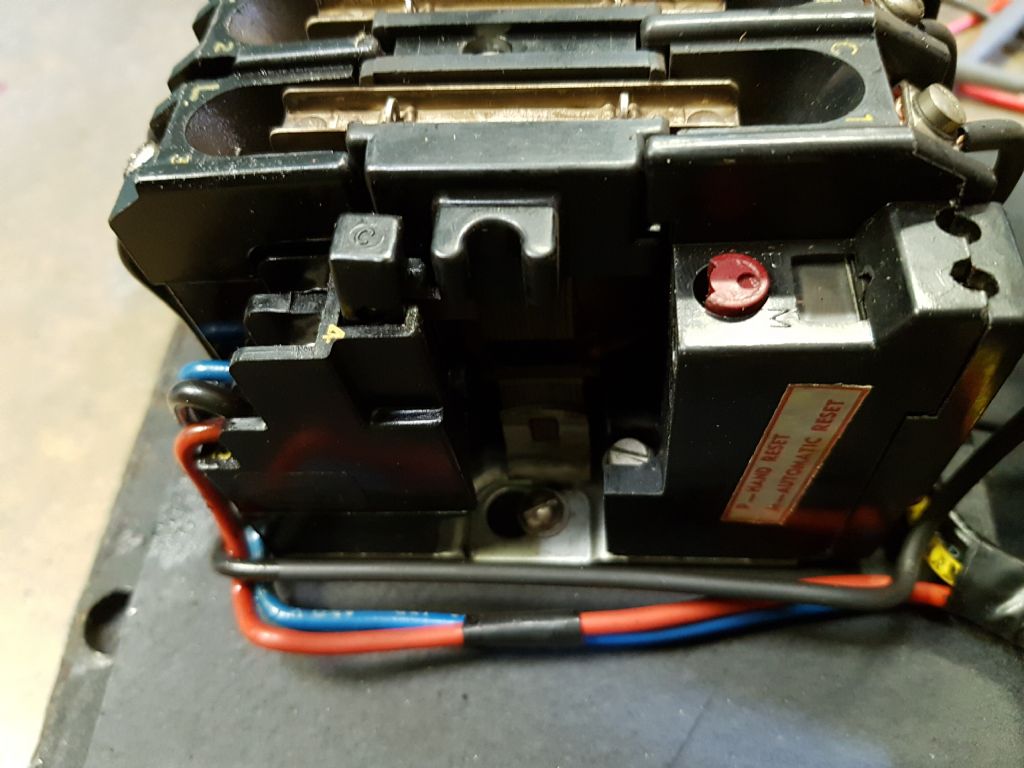Right!! Donovan, no point in looking at the motor, the power is not getting that far, when you lift the red handle, the main contactor should pull in and they make quite a loud thump, so we have another fault. You have proved that the coil in the main contactor is present and ok though, as the 240v you read on the red terminal is fed from a phase, through the coil , tnrough the overload cut out contacts, and on to the red terminal at the switch at the back. The yellow wire is supposed to supply the other phase to the switch, and when switched, pull the coil in and energise the main contactor.
The two switches should be normally closed when the end cover is fitted, and the key switch is on, so you need to connect the two yellow wires electrically together at the cover switch position and the key switch position, you should then be able to test the yellow wire from inside the control panel and the yellow wire in the switch and get continuity. Once you have established this, you need to check for continuity between an incoming phase and the yellow wire in the contactor panel, put one test lead on the yellow wire terminal on the contactor, and one on the brass pins on the contactor board input "plug" one of the pins should connect to the yellow wire, if not, that is the fault!
It appears that your main contactor is slighly different to mine (and richards) but the wiring is the same for all.
If you are working on the switch from the rear of the headstock, note that it is actually a three position switch, as it moves through an intermediate position as you move the lever from down to up.. Note also that terminalls at the right of the switch are linked.
In the off position the bottom two terminals are closed and the top two are open.
in the intermediate position the bottom two terminals are closed AND the top two are closed. this gives continuity from the yellow wire terminal across the top to the link, down the link and across the bottom two terminals to the red wire .
In the on position, the top two terminals remain closed, but the bottom two are open.
When you have confirmed this with a multimeter, the switch is working correctly.
I am going to have a closer look at the pics of your contactor and get back to you! I am on the forum every night, and all weekend because I have no life!
Phil
Phil Whitley.