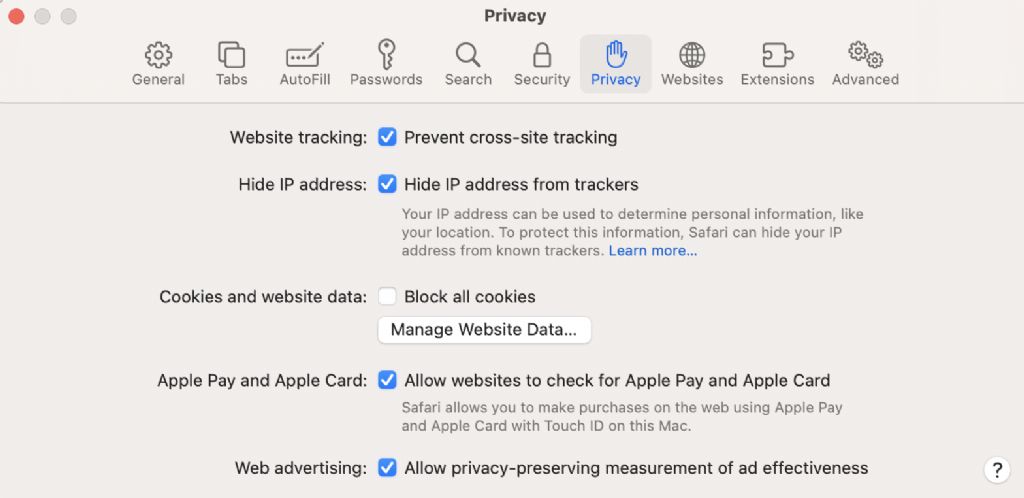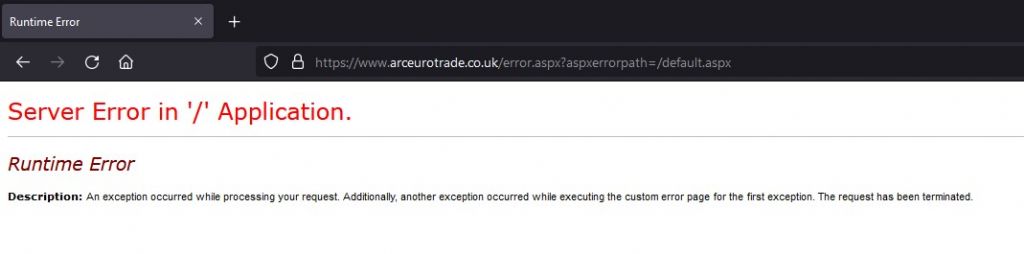Background: On 12th of February this year the way our website works was updated. When a person visits our site, it checks the IP location of the customer. If the customer is from one of the 27 EU states, it automatically quotes prices in Euros, and quotes carriage, handling,duties and taxes to their destination delivery address for B2C customers.
We have done this to try and bring back customers lost post Brexit, due to uncertainty over costs which a customer would face once their goods arrived in their country.
So far, indications are that the new changes are working.
Above is the positive aspect of this development. However, we are now seeing some new issues arise. For this I seek assistance from Apple Mac – Safari browser, Plusnet, and VPN users.
Apple Mac – Safari browser users : Around 25% of people who visit our site use Safari. I am unable to check which version of Safari they use. Some customers who use Safari have contacted us with different issues:
- Unable to connect to our website. In two cases, clearing the history cured their problem. They did not have the latest version of Safari, and could not update to 15.3 because of older OS.
- In two cases, they have updated/have the latest version of Safari 15.3, in which the security settings are automatically set as below.


- Depending on where a customer is based in the U.K., it seems that Apple – Safari 15.3 may use ‘their own VPN’ in remote areas of U.K. to route the link. The result is wrong carriage being shown to the customer if the Apple VPN is routing via a foreign country. ‘un-ticking’ the ‘Hide IP address from trackers seems to cure the problem.
- One customer was not prepared to un-tick the box (which is a right we respect). In his case, we advised him to log-in (which has his correct U.K. address) and once he proceeds to the check-out, it calculates the carriage correctly.
- I updated my Mac book at home to the latest version, as above, and I failed to see the same problem.
- Clearing history for two other Apple users also solved the problem.
So if you are an Apple Mac user, and if you are willing to assist, could I please request you to see if you are able to visit our site on your old or new version of Safari to see if you come across any of the above issues?, and if so, does clearing the HISTORY, or unticking the said box temporarily (if you are willing to do so) on the latest version of Safari cure the problem, or using Google or Firefox cures the problem?. If not, please details version of Safari being used, with box ticked/unticked.
Depending on the response publicly (or by PM), I will be able to understand how big the problem is, and if there is a need for us to consider adding a pop-up at the beginning for Apple and/or VPN users, or do nothing and hope that the issue will resolve over time.
Plusnet users – Two customers who use Plusnet were simply unable to get onto our site. Trying to get on resulted in an application runtime error:

I am unsure if this is due to Plusnet blocking our site for some reason or something else.
So if you are a Plusnet user, and if you are willing to assist, could I please request you to see if you are able to visit our site? If not, could you please advise if you are a Windows or Apple user, along with details of which browser you are using. If you do have a problem, please see if removing cookie history cures the problem too… in most cases it cures the problem, but if you still have an issue, and if you are using Plusnet, it would be good to know.
VPN users – If you are based in the U.K., and if you are using a VPN, and if you have an option to use U.K. as the VPN location country, could I please request you to set it as U.K. when visiting our site for reasons mentioned above.
Finally, if you are experiencing the above difficulties when visiting our site, I apologies for any inconvenience. My team and I will try to resolve the issues and in the mean time, in case of difficulty, as an alternative solution to placing an order through our site, you are always welcome to call us to place your orders over the phone (U.K. only).
Thank you,
Ketan at ARC
Ketan Swali.