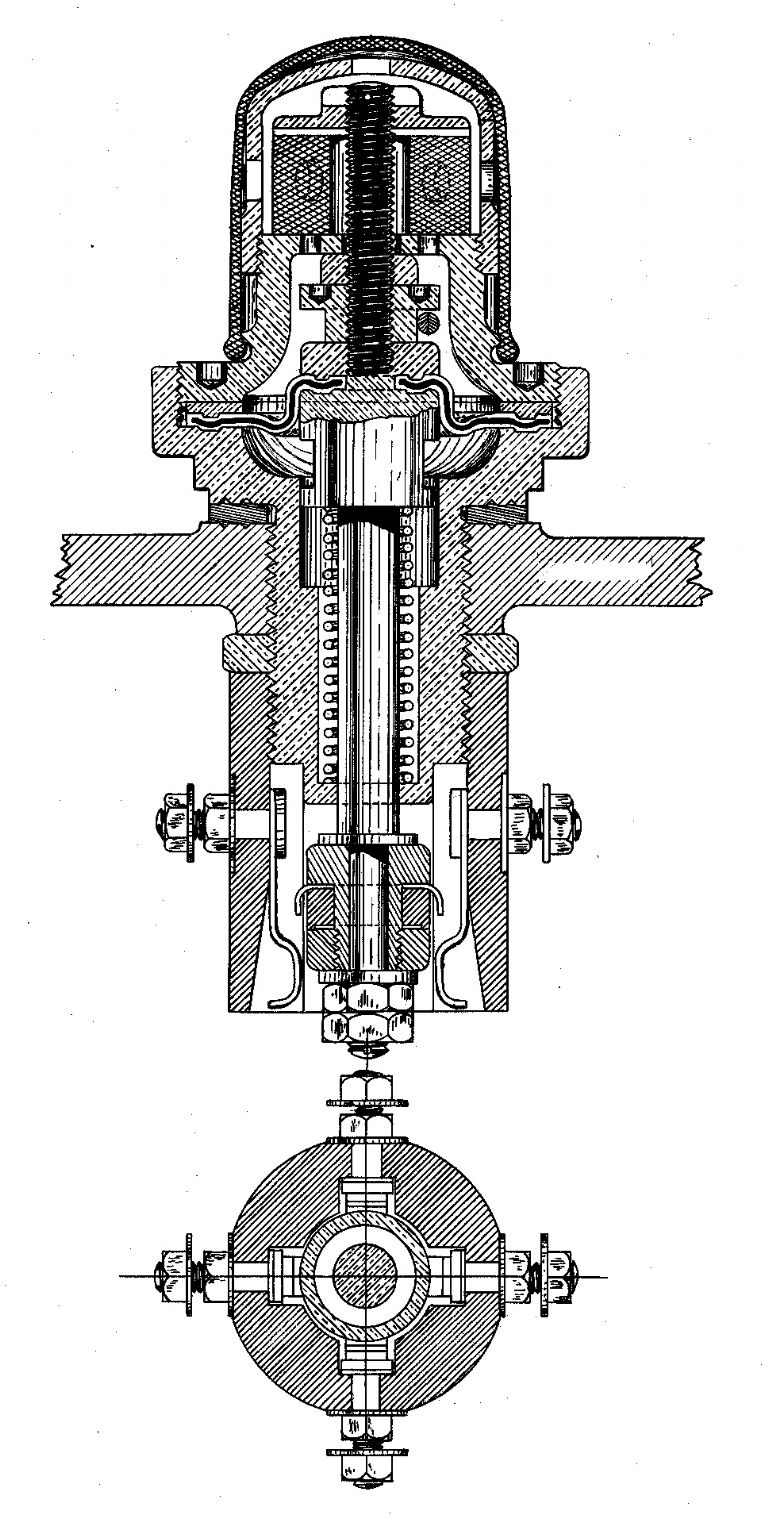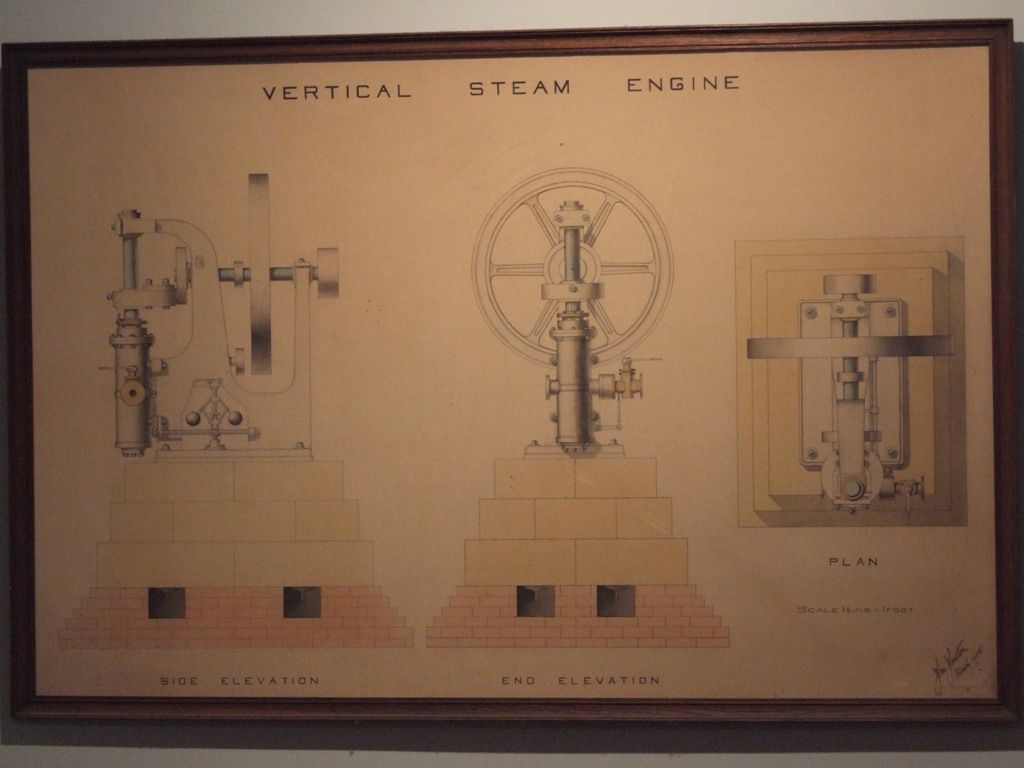Muzzer asked:
Who was it that used to make all the self-adhesive transfers, tape, pads etc? Letraset was it? Different set of tools – scalpels, translucent (matt) film, marker pens (to fill in islands), light boxes etc. Ah, manual PCB layouts – before CAD, like Cadstar, Pads, Mentor, Altium etc.
The pad and tapes I have in my bottom drawer are made by Bishop Graphics Inc, Westlake Village, CA. But there were many manufacturers, 3M seems to come to mind. Showed them to the electronic engineering students at the uni and they had never heard of such a thing!
Amberlith and Rubylith we used for double sided boards where a solid copper ground plane was required. Circular holes were cut with a pair of compasses with a carbide tip to cut through the top coloured film and then a scalpel blade was used to lift the doughnut leaving the clear mylar film underneath. A nasty part of Amberlith and Rubylith was it was very flammable. The off-cuts were normally tossed into the waste basket under the bench. One day a draftsman dropped his fag end into the basket and it burst into flames, filling the drawing office with acrid smoke and requiring an extinguisher to put it out!
The company had a LittleJohn plate camera which took up to an A0 drawing film for reduction to final size. Most pcb artworks were done at 2:1 or 4:1 and then photographed down to 1:1. For thick film hybrid circuits we worked at 10:1 of the final size. Layouts were done on a light-box with a transparent grid sheet to get the correct pin spacing. As most standard components used a 0.1" spacing these grids were made in house to suit the original layout ratio, 0.2" spacing for 2:1 and 0.4" for 4:1. Some silly bugger decided to use a metric grid of 2.5mm and then wondered why his pad holes ran out on a long IC!
The layout of a complex board could take several days and most of the time was working out how to orientate the devices to get the easiest tracking. For double sided boards rf boards, which was most of our work, two sheets of tracing paper were used and a red and blue wax pencil to draw the tracks roughly as to how they would run. On top of these another sheet of tracing paper had the components drawn in pencil, this was known as the "Puppet Sheet" and the outlines of the components was drawn using a stencil. The sheets were all punched and registered so you could move a sheet from top to bottom as work proceeded.
Once that was sorted then the pad sheet was placed on top and the pads stuck down using the grid lines to get the correct spacing. Then another sheet of clear mylar was added and the bottom tracks where routed using different width tapes. Finally the top sheet had the top tracks or Amberlith was used. The three sheets of mylar film were registered with a 3M Pin-Bar to keep the sheets correctly lined up. For the bottom copper the bottom tracks and pads sheet were then photographed to form a negative. Then the pads and top tracks were photographed to form the top negative. Targets were added to each sheet so the registration was always maintained when the copper clad board was screened and etched.
The good thing about manual tape and pads layout is it taught you to think ahead and to get the layout correct first time. If you "painted yourself into a corner" you had to start again. With CAD you can pick up and move a whole section and move it around to gain some space. The best pcb layout draftsmen were the older school who had used pad and tape, as they rarely got into trouble when converting to CAD based layout systems!
The various track layers and pads were always viewed as if you were looking from the top or component side of the board. So the bottom copper sheet had the writing reversed when looking through the stack of mylar sheets from the top. This was to ensure the board manufacturer got the film negatives the right way up.
On 4-layer and higher boards it could be a real nightmare and most draftsmen preferred to be locked in a room with no distractions and no telephones!
 JasonB.
JasonB.