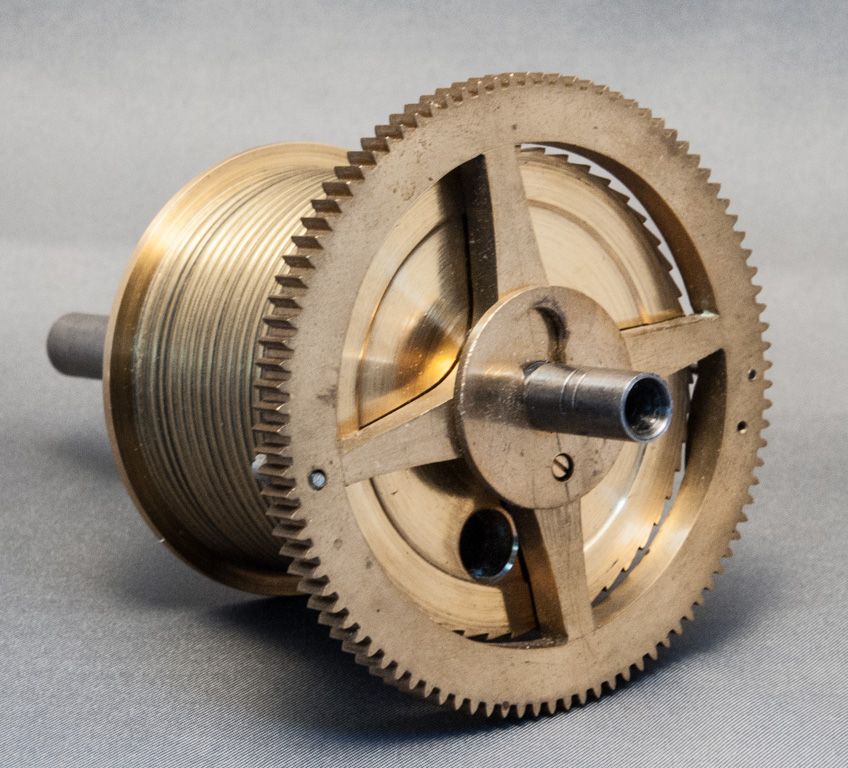Hi Yoram
" Pitty i do not succed to put photos here. any secrets about it???? "
Secrets – no but maybe not the most straightforward process!
Here's how
1 Log in
2 Go to " My Account" ( top left ) and click on "My Photos"
3 Click on " Create a photo album"
4 Enter a name for the album
5 Click on " Create Album"
6 You will be taken to a page called " Add New Photos" – note photos must be jpeg format
7 Click the first button labelled "Browse" This will take you to the "My Pictures" folder on your computer
8 Click on the image you want to upload and click button marked "Open"
9 The image will be uploaded to your album.
You can leave it there and direct folk to look at it or, perhaps more usefully, you can add it to your thread.
Whilst typing your post, get to the appropriate place then click on the camera icon at top right of the posting box.This will take you to Your Photos. Click on the one you want to add and hey presto – it will appear! – THUS

Sounds complicated but it's easier than it first appears!
I would really like to see some pics of your Aciera
Good luck!
Norman
Billy Mills.


 . the circular rotation is transfered via a spring loaded "clutch" operated by the two large handles in the front of the machine. This transmission is belt operated from a 5th pully on the electric engine. The pully i want to varify size is the one connected to this transmission. I my case-both mills work 2+2 speeds, back and forth, on original switches. I have one drilling head, complete, that i did not try yet. have about 25 collets, so far. Just finished to change 2 conical bearings in the pully spindle of one of the mills, works nice and smooth. As a mechanic of motorcycles i have the ability and proper tools to work on the mills ,but i do preffer to know befor dismantling, aspessialy since parts ars as dear as hen's teeths.
. the circular rotation is transfered via a spring loaded "clutch" operated by the two large handles in the front of the machine. This transmission is belt operated from a 5th pully on the electric engine. The pully i want to varify size is the one connected to this transmission. I my case-both mills work 2+2 speeds, back and forth, on original switches. I have one drilling head, complete, that i did not try yet. have about 25 collets, so far. Just finished to change 2 conical bearings in the pully spindle of one of the mills, works nice and smooth. As a mechanic of motorcycles i have the ability and proper tools to work on the mills ,but i do preffer to know befor dismantling, aspessialy since parts ars as dear as hen's teeths.