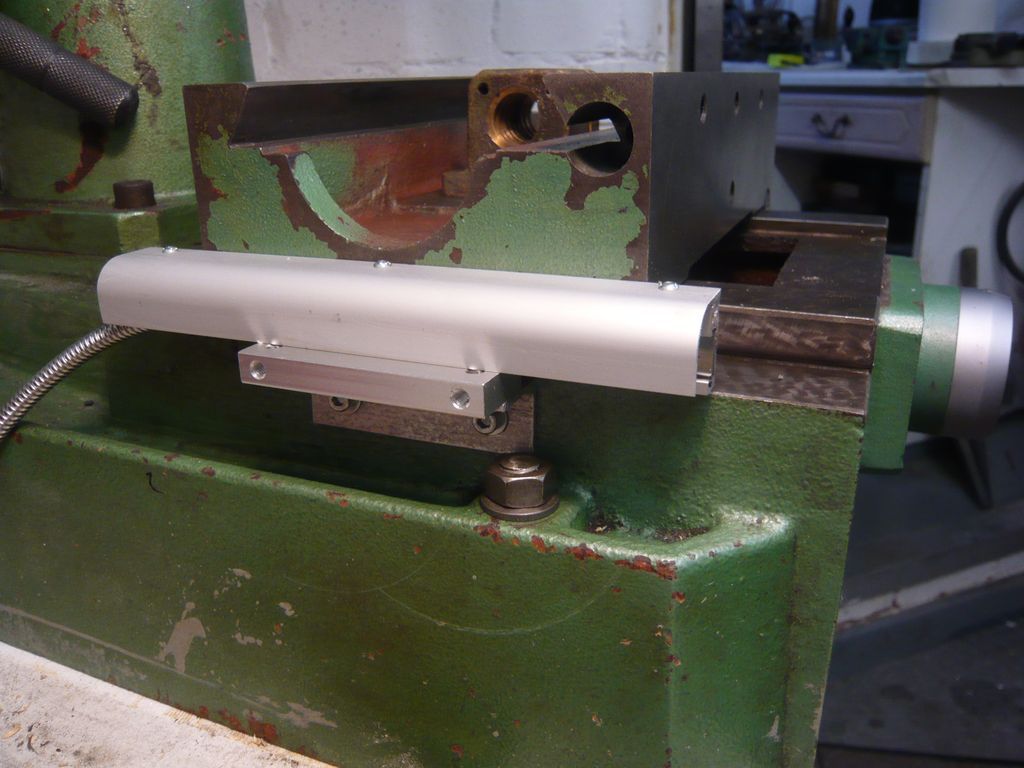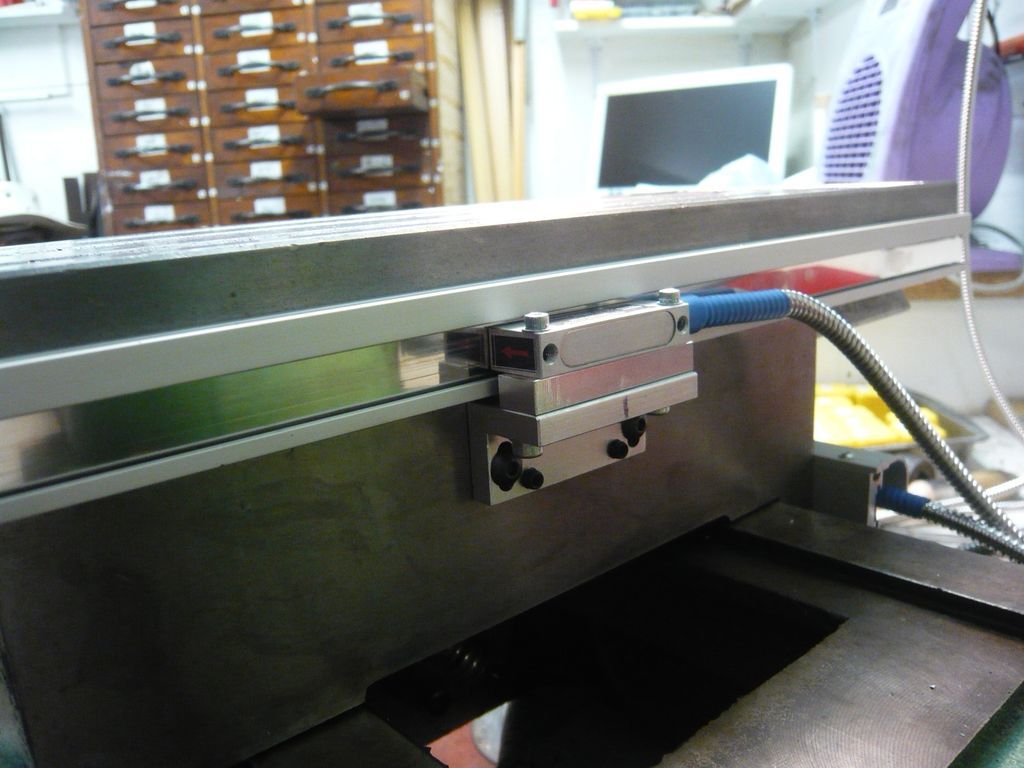Bad news, you can't correct an image once it's stored in your Album. Delete and reload after using Muzzer's trick.
Why the confusion? It's because the picture is a fake – the colours aren't real, not everything is in focus, the camera chose the resolution and the result is a stream of numbers organised to represent an image. The camera does portrait and landscape by convention only, the picture is actually captured on a square sensor through a round inverting lens and then cropped. The image has no intrinsic means of understanding up, down, right and left; these are decided by more-or-less intelligent guesswork in the camera, and added to the image as a suggestion. Bear in mind too that images can be made without needing a real scene or a camera at all.
Cameras usually do a good job, but not always. Even if they get it right, for historic reasons, there are at least three ways of suggesting orientation within image data and they need not agree, nor is there any law that says the software that decodes and displays an image has to obey the suggestions. And of course the software has no knowledge of reality either. It's a bit of a mess.
Muzzer's Method lets you force the image to look as you want. The software overwrites the camera's guesses with your superior understanding of what the photo should look like. To fix the image it's important to edit it, not just open and save it back.

Just for fun, my version of Trevor's photo above. Can you see what's wrong with it?
The duckboards are an excellent idea; apart from the dirt I get tired standing on a hard concrete floor.
Dave
Edited By SillyOldDuffer on 28/05/2018 10:04:14
Tim Taylor 2.



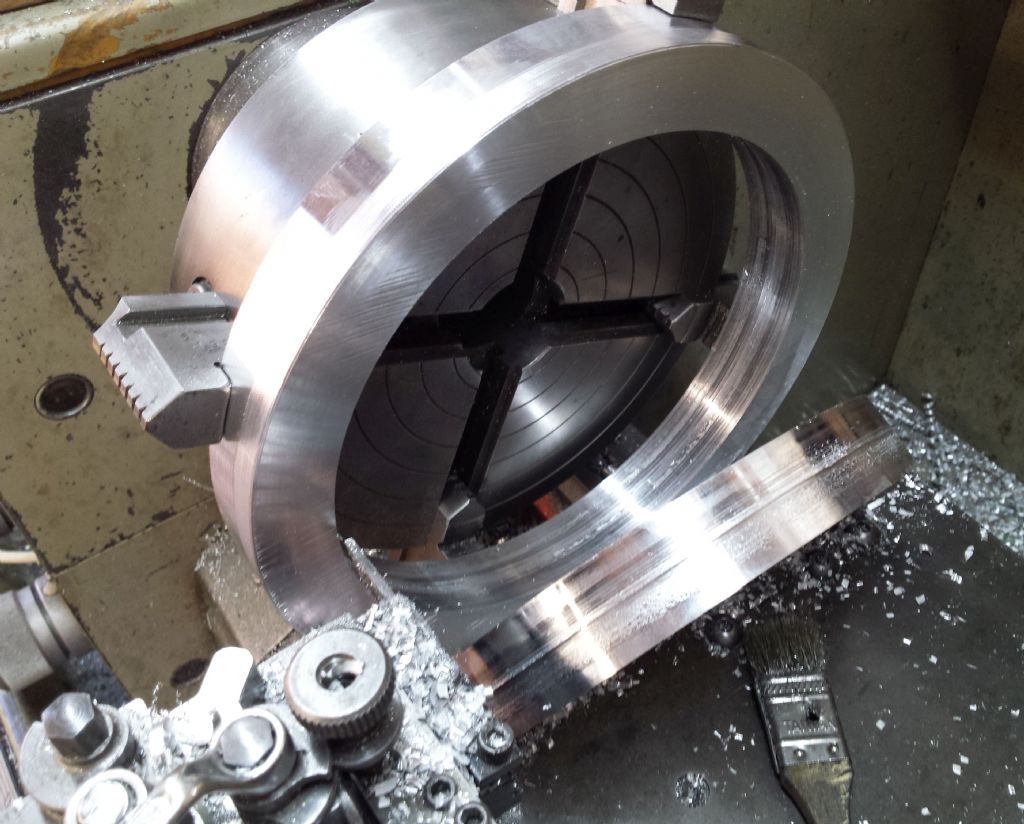
 why is the picture uppsy-duppsy here when it's the right way up in the album, and I see no way to correct it- (probably due to lack of
why is the picture uppsy-duppsy here when it's the right way up in the album, and I see no way to correct it- (probably due to lack of