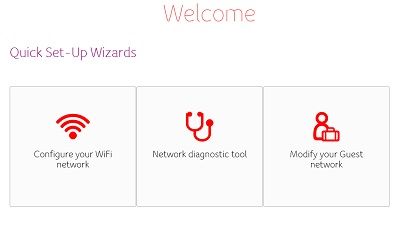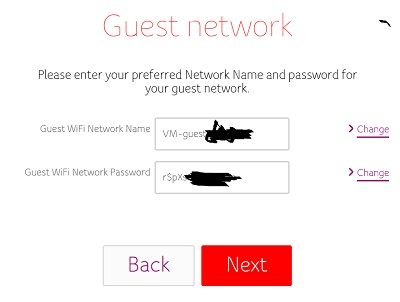JohnF,
Unfortunately, it was bought for us by our elder son mainly, I think, for his 5 year old daughter, to talk to us without parental assistance. But it does enable family group chats with upto, I think, four groups. I have to say that when he first mentioned it to me, I did look on the internet and discovered that there is a PC version so I started reading the small print – and almost immediately gave up when I came across something along the lines of "You agree that we may have access to…..". It was at this point I started saying things like "Not on your nelly, mate. I've managed for 77 years without such a thing: I can manage a few more without it." Plus a few more uncomplimentary remarks. Anyway, it's here now, and our youngest son set it up to use our LAN. And so a rearguard action is required.
And like you, I am now using DuckDuckGo in place of Google, especially as Google, and YouTube, are now both asking you to login before using their facilities. Again, "Sod off, mate. I've managed quite well up to now without you!"
Dave/SOD,
Thankyou for your reply. I've a sneaky suspicion that after much messing about, and not really getting anywhere, I've sort of ended up doing what you suggested. By accident, of course. The problem was that the internet stuff for GUFW is, I think, based at/aimed at earlier/different versions of GUFW – I'm on v 18.04.0 – and the info I found at some stage or other did not agree with what I had on screen. Then, this morning I found the genuine Ubuntu instructions which used the command line and UFW, and it all started to fall into place. This, then, is what I have done:
All three laptops use their own fixed address – set up in the router. To which I have added Portal. The idea being that I now know what connection any device should be using.
All three laptops have had SSH Server added via the command line. (sudo apt update, then sudo apt-get install openssh-server)
All three laptops are then set up to access the other laptops , a long winded affair which involves typing in all sorts of information (File/Connect to Server)
Once set up, then by using, via the command line on each laptop, something like:
sudo ufw allow ip address to any for both the other laptops, followed by
sudo ufw deny ip address for the Portal.
Using GUFW then shows (under Rules):
22 ALLOW IN 192.xxx.y.zz1
22 ALLOW IN 192.xxx.y.zz2
Anywhere DENY IN 192.xxx.y.zz3
where 192.xxx.y.zz1 (&zz2) are the IP addresses of the two computers, and 192.xxx.y.zz3 is Portal.
So, hopefully, I've improved my security somewhat.
Cheers,
Peter G. Shaw
John Baron.