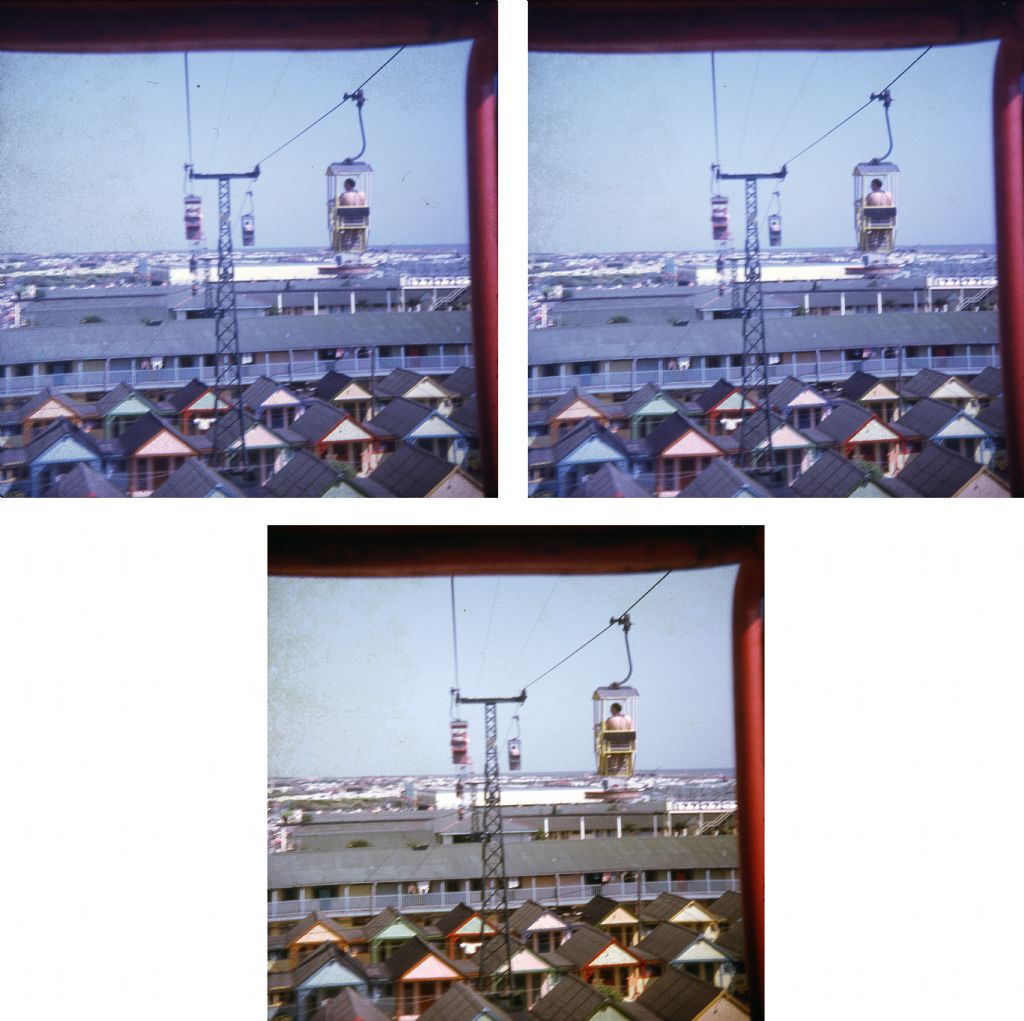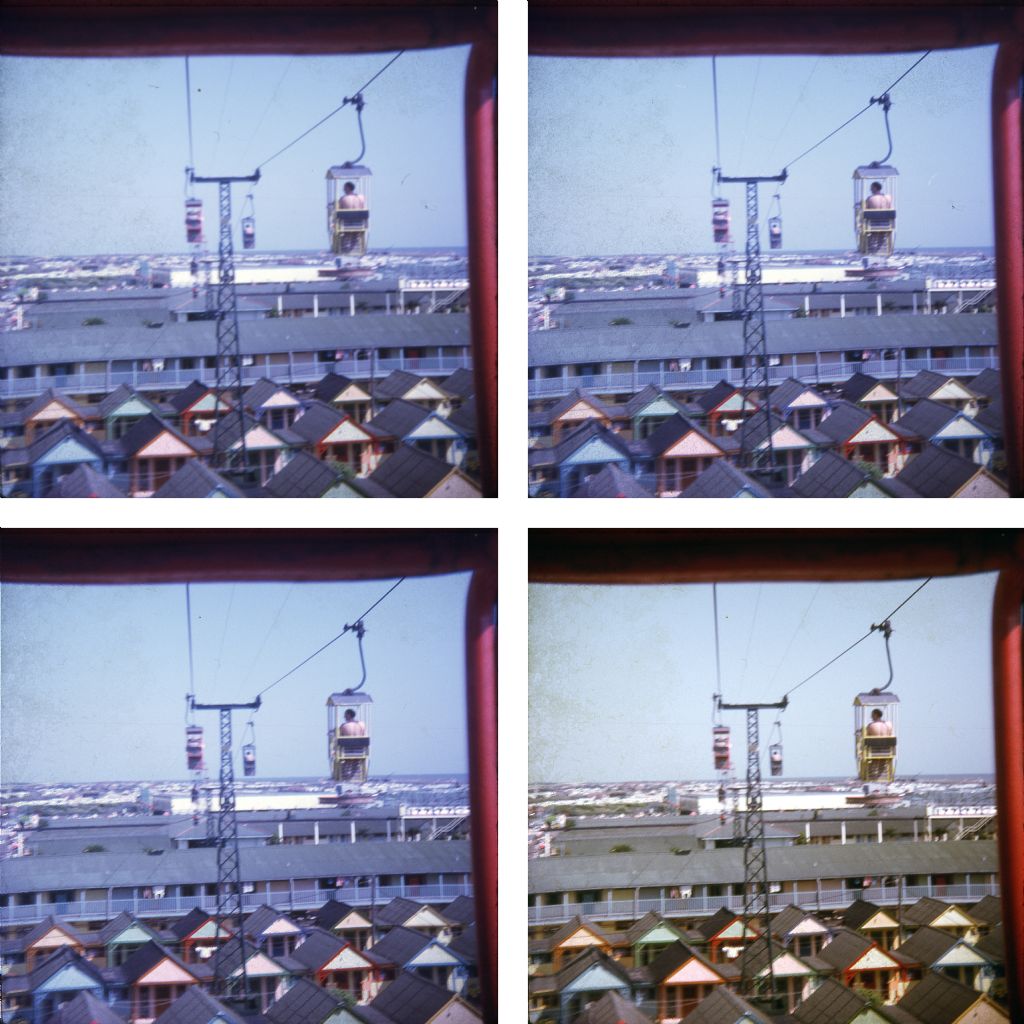Hi, after reading MichaelG's post of 24/10 and with reference to the link about Kodachrome scanning, yesterday I picked out a Kodachrome slide from only 28 that I have, which was taken in August 1971 at Butlins in Skegness while on the chair lift that used to run from one end of the camp to the other end. This is one 93 slides that I ever took and all of these were keep in a good quality wooden slide storage box, however, it did speed a few years unopened in a room that was always cold and a little damp and even though the box was closed, dampness had got onto many of the slides and a few were completely destroyed, quite a few have damage with mildew and others are a bit grubby. This chair lift one, is one of those that are a little grubby, but it's not grubby all over and is more noticeable in the skyline of the photo. The scanner I've used is an Epson Perfection V550 Photo. It has four different modes, but I've used the Home Mode and the Professional Mode. Each mode has a selection of adjustments that one can make, but the professional one has the most. The first picture below which consists of three scans and used the Home Mode, and looking at frames from left to right and top to bottom, all were scanned at 1600 dpi / 48 bit colour. First frame was at the default setting, second was using Digital ICE and the third one was using Digital ICE and Colour correction, all were set to scan at a target size of 50 x 50mm.

In this second picture, all the frames were done in the Professional mode at 2400 dpi / 48 bit colour and 50 x 50mm target size. The first frame was default, the second using Unsharp mask on medium and dust removal on medium, the third was using Unsharp mask on medium and Digital ICE and the fourth using Unsharp mask on medium, Digital ICE and Colour restoration. There are other settings available such as brightness and contrast and red green and blue colour settings can be made individually, but I didn't use any of these. It is quite easy to spend all day just on one slide for all the settings available, but all I wanted to see is if fine lines on Kodachrome slides would be washed out as the link in MichaelG's post suggested they would, but viewing the slide through a single lens eye viewer, that I scanned, the two fine wires in at the top middle that attach to the stanchions can been seen by about the same amount as shown in the pictures above.

Anyone interested can view / download a copy of the user manual for an Epson scanner that I've mentioned Epson V550
This slide was taken with my reasonable priced instamatic Halina camera Halina Simplette which was the best one I had available funds for at that period of time.
Regards Nick.
Edited By Nicholas Farr on 27/10/2021 09:09:15
Andy Carlson.